How to Start a Blog and Make Money (Starting Today)

Are you ready to turn your passion for writing into a profitable blogging business?
Blogging can be a great way to establish authority in your market, build an audience, and earn money.
But if you’ve never set up a website before, it can be intimidating.
Fortunately, I’ve compiled everything you need to start your blogging business here.
I’ve covered every step, from choosing a blogging platform to setting up Google Analytics, niche selection, monetization strategies, and more!
I’ve left out all the fluff to help you start on the right foot—without wasting any time.
So let’s get into it.
“As you go through this, I want you to think big. You’re not just building a blog. You’re building a content business.”
-Jon Nastor
Originally published on September 15th, 2020, this article was updated and republished on September 11th, 2024.
Pick Your Blog’s Niche and Name
Your blog name is a big part of your brand. After all, your domain name is people's first impression of your blog before they see any of your writing.
For example, when you type my domain name ‘hacktheentrepreneur.com’ into your browser, you'll go straight to my home page.
The right niche and name work together to help establish your blog as a business and position your business brand in the market.
That’s why choosing a memorable, evocative, and relevant name is key. Here’s how to do it.
How to Find the Perfect Name for Your Blog Business
First, start with a niche: really think about who you want to read your blog and why.
It’s much easier to come up with ideas once you know what niche you want to be in and who you want to target as an audience.
Here's an exercise to help:
1. Start with a list: Write down words you associate with your audience. Focus on how they would describe themselves.
For example, if your blog is for dog owners, what specific segment of that audience resonates with your content?
Are they the proud 'dog parents' seeking organic pet care solutions, or perhaps performance-oriented trainers looking for advanced obedience techniques? Knowing exactly who your target audience is will help you tailor your blog’s name and content.
2. Merge concepts for a unique angle: Next, Choose a word from your initial list and merge it with your unique selling point.
For example, my blog serves entrepreneurs. My unique offering is helping entrepreneurs grow an online business efficiently and effectively.
Hence the name ‘Hack – The – Entrepreneur.'
Check Availability: Is Your Ideal Blog Name Ready for Use?
It's easy to get hung up on trying to figure out the best name for your blog.
While it is essential — it's more important that you decide on a name then move on to the next step.
So, do a few Google searches and see what's available. You can also use websites like GoDaddy.com to quickly check a domain’s availability for free.
If you don't get lucky right away, move on to the next step and come back to this part later.
Criteria for the Ideal Blog Name: Stand Out in Your Niche
If you’re torn between a couple of domain names, this handy checklist will help you decide on a winning blog name:
- Memorability: Great domain names have a ring to them. They’re typically either provocative, punny, unique—or all three! A great example is Pinch Of Yum, founded by food blogging pro, Lindsay Ostrom, who I interviewed on the Hack The Entrepreneur podcast.
- Brevity: Brevity and memorability go hand in hand. Keep your domain name short and sweet. Too many words or syllables will deter your audience. In fact, I always say you know you have a good domain name when someone can understand it over the phone or in a loud bar!
- Tie in your niche: Great domain names give your audience an idea of what your blog is about. A great example is The Female CEO, aimed specifically at ambitious business women.
- Ease of spelling: If your audience mistypes their domain name, they won’t be able to access your website—which could put them off from trying again. That’s why it’s crucial to make your domain name easy to spell and succinct.
Finally, I want to emphasize that most people change the name of their blog at some point. Remember that your domain name doesn't have to be permanent, so don’t get paralyzed by chasing perfection.
How to Get Your Blogging Business Online
Now that you have a name for your blog, you need to find a place for it to live. This is the first major hurdle a lot of would-be bloggers stumble at.
There’s no shortage of choices when it comes to blogging and hosting platforms, but this can make settling on a choice overwhelming.
It’s important not to rush and sign up for anything without doing prior research. This is because, once your blog is live, it becomes very challenging to move to a new site.
So, you’ll want to make sure your choice fits your needs both now and in the long term.
Here’s how to do it.
What's the Difference Between a Blogging Platform and a Hosting Platform?
Before we dive in, you might be wondering: “What’s the difference between a blogging platform and a hosting platform?”
Here’s an analogy to help. Imagine your blogging platform is a retail store concept: it captures what you want your store (AKA: your blog) to look and feel like to visitors.
Your hosting platform, on the other hand, is the actual plot of land where you’ll place your store. It’s essentially the space you rent on the internet for your blog. Without it, your site won’t be visible to anyone.
Blogging platforms are website builders with built-in hosting. When you set up an account, you can choose a templated design, customize it, and manage everything through a single platform.
The alternative is to choose a hosting platform, and build a site using the open-source WordPress.org. This option is a little more work to set up, but allows for maximum flexibility and customization.
Choosing a Blogging Platform
Blogging platforms are exceptionally popular among both beginners and blogging veterans. Some well-known examples include Squarespace, WordPress.com, Blogger, and Ghost.
These content management systems minimize the need for expertise in design and coding, offering ready-to-go templates and widgets that make setting up your blog easy.
If you’re wondering which platform is best, there’s no easy answer. What you choose will depend on your needs, technical skills, and design vision.
Here’s what to keep in mind.
Ease of Use
If you’re new to blogging, you’ll want to make the website-building process as easy as possible. Look for a platform that doesn’t require any coding and is intuitive to navigate. Ideally, the platform will have a simple drag-and-drop interface, like WordPress or Squarespace.
It’s especially wise to check out the content editor within each platform, as this is where you’ll spend most of your time. Choose an interface that you enjoy using and that makes uploading and editing content simple.
Cost and Scale
When you’re just starting out, you may not have a lot of money to invest in blogging software. The good news is that you shouldn’t have to.
Many premium blogging platforms, including WordPress.com and Weebly, offer free plans. But if you’re serious about blogging as a business or any long-term project – it’s worth spending at least a small monthly fee to fully own your blog. Free typically means you can’t use your own domain.
Before you sign up, though, explore all of the tiers each provider offers. You’ll want to choose a platform that can scale as your blog grows, even if you start with the lowest-tier plan.
Note, too, that some providers offer limited features and storage with their lower-tier plans, so double-check whether you can still access everything you need or if you’ll have to pay for add-ons.
Customization and Designs
The beauty of blogging websites lies in their templates and themes, which allow you to customize your blog. The styles and designs on offer vary greatly by provider, so be sure to do your research before committing, keeping the following things in mind:
- Whether the templates and themes you like are paywalled
- The levels of customization for the themes and templates offered
- Whether you can create your own theme from scratch
SEO Support
Getting your blog to rank number one on Google is never a happy accident. It comes down to careful search engine optimization (SEO). SEO is part art and part science, but a lot of leading blogging platforms offer great features that help you optimize your content for the search engine results pages (SERPs).
No blogging platform is going to be a one-stop shop for all your SEO needs, so it’s a good idea to check the available features.
Options to Monetize
To turn your blog into a business, you’ll need to ensure your chosen platform allows you to monetize.
Whether that’s using a paywall to access certain content, selling online courses or merchandise, enabling ads, or earning commission for affiliate marketing, consider the ways you’d like to develop your blog into a money maker – and ensure your chosen platform allows it.
Customer Support
Problems are almost inevitable when using technology, which is why it’s vital to check out the customer support options offered by the platform you choose. Do they offer phone support, email, or a chat function? Make sure you can reach their support team via the means of your choice.
I also recommend looking at review sites like TrustPilot or G2 to see what real-world users think of the platform’s customer support. Avoid platforms with many negative ratings.
Mobile Responsiveness
A huge number of people like to read blogs on their mobile phones instead of their laptops. To that end, you’ll want to go for a platform that automatically optimizes your blog for mobile consumption. That means changing the design so that it fits a small mobile screen effortlessly.
Otherwise, you risk losing out on would-be blog fans!
Choosing a Hosting Platform
If you want to build your own website, one that can grow with your blogging business, skip the blogging platforms that manage hosting and do it yourself! I’ll cover setting up a simple, custom website below – and it’s easier than you think.
But first, you need a place for it to live. Once you set up an account with a hosting platform, you can use WordPress to create and manage your website.
My personal favorite web hosting service for bloggers is Bluehost, but other reputable options include GoDaddy and SiteGround.
Here’s what to think about as you research different providers.

Type of Service
Most web hosting providers offer several types of plans, which fall into the categories below:
- Shared hosting: A cost-effective option where your website is stored on the same server as other sites. The downside of this is that, if you experience high traffic, your blog may load slowly.
- Virtual private server (VPS): A great option for bloggers anticipating high traffic. This kind of hosting gives you a ‘virtual’ dedicated server for your website, so you avoid the usual lags associated with shared hosting.
- Dedicated server hosting: With this service, you’ll be given your own server for your website. While this is great for control and security, managing a dedicated server also requires in-depth technical expertise, so it won’t be for everyone.
- Managed hosting: Another great choice for bloggers is managed hosting. With this option, the web host provider manages all aspects of your server for you, so you don’t get bogged down in the technical details.
As you can see, the type of service you choose greatly depends on your technical expertise and budget. For the most part, a managed hosting service is a wise idea when you’re setting up a blog, as it allows you to focus on developing content instead of getting caught up in server maintenance and optimization.
Guaranteed Uptime
We’ve all tried to visit a website, only to get a message saying something along the lines of “the server is not available.” More often than not, this comes down to a downtime issue on the hosting provider’s side.
Your blog going down is frustrating for you and off-putting to visitors. Therefore, it’s crucial to choose a provider with great uptime credentials. Look for a provider that guarantees at least 99% uptime—even better if they offer 99.95%!
Cost
As with blogging platforms, many web hosting services offer free plans if you’re just getting started.
Of course, these plans tend to have limited features, bandwidth, and storage compared to paid plans, so check what’s included before signing up.Customer Support
When you begin using a web hosting service, it’s normal to run into small issues and need expert help. That’s why choosing a hosting service with a solid reputation for customer support is crucial.
As with the blogging providers you researched, check out reputable review sites to get an idea of what real-world users think of the service and its customer support offering.
Scalability
It’s crucial to choose a hosting service that can scale with your blog, both as it grows over the long term and when you experience sudden spikes in traffic. A scalable provider can handle traffic fluctuations without dampening the end-user experience.
It’s also a good idea to review the different plans with an eye to the long term, and ask yourself if your chosen provider will meet your needs if your blogging business takes off.
Choose the Right WordPress Theme
In my view, the best place to set up your blogging business is on WordPress. Better yet, all the leading hosting providers are WordPress compatible – including my favorite, Bluehost.
With that in mind, I’m going to walk you through how to design your blog on WordPress.
There are two ways to go about it:
1. Hire a WordPress developer (expensive)
2. Get a WordPress theme (fast)
Developers are expensive. I don't know about you, but I don't recommend investing in a custom design when you’re just starting.
With a theme, you can make a great-looking blog without hiring a developer.
In fact, I use a StudioPress theme for HTE—it cost me less than $100, and I’ve built my entire business on it.
Before we go any further, let’s clear up any confusion.
What Is a WordPress Theme?
A WordPress theme defines the look and feel of your blog. WordPress themes are vast, flexible, and easy to use and customize. It’s no wonder this platform is a go-to choice for many bloggers.
Plus, with WordPress, you can create a beautiful website without writing a single line of code.
Some premium themes, like Astra or StudioPress, operate more like design software, with drag-and-drop blocks for text, images, and other elements.
You can click here to read our in-depth StudioPress themes review.
The theme you choose will determine:
- The visual design of the website
- Typography
- Colors
- Page layouts
- Styles for your articles
All you need to do is add your logos, text, and images to set up any pages you want on your blog.
The theme will ensure that your pages work together to create a visually appealing and functional website.
Now here’s the thing: Not all themes are created equal. There are both free and paid WordPress themes – some are good, and some are terrible.
Free vs. Paid WordPress Themes
The WordPress theme industry has thousands of themes, and many are free, meaning you don’t have to spend a penny on design to create an alluring blog.
However, there are some cons to choosing a free theme. For one, you’ll have limited customization options. If you have a specific vision for your blog’s design, this could be a real hindrance.
Secondly, the free templates are by no means unique. They’re available to the masses for free, so you could end up with a website that looks similar to a lot of others, which isn’t helpful when trying to establish a strong, unique brand identity.
Thanks to advanced customization options, you can overcome these issues when you choose a paid WordPress theme.
However, it’s worth bearing in mind that the features that elevate the paid themes also require some technical prowess. If you go this route, you’ll need to learn how to use WordPress’ paid themes to their full potential.
4 Most Important Factors in Choosing a WordPress Theme
Struggling to choose between a few themes? Scratching your head about whether you should settle on paid or free?
Here are four factors that can help you narrow down the options.
Reliable code
There's a lot that goes into making a WordPress theme, but that’s just the first part. There’s also ensuring everything continues to work and remains compatible.
Theme companies have developers on staff to fix bugs and update code so it keeps working as internet technology changes.
With a free theme, you don’t have anyone working on the back end, which often leads to consumer usability issues in the long term. That means bugs, errors, or worse – your website crashing!
Dedicated Support
Most people who use WordPress themes for a blog lack technical knowledge – we’re bloggers, not web developers.Paid themes offer customer support, with some extending to live chat. These folks can help with all sorts of queries, including usability issues, SEO support, and content management.
This is a life-saver for anyone who isn’t a developer and just wants to make a great blog for their end users.
SEO Ready
Without SEO, you have no traffic. Without traffic, you can’t make any money blogging. So you need a theme that’s rock-solid, reliable, and fast.
Nobody likes a site that takes forever to load, but page speed is also important for SEO. If your chosen theme has unreliable, clunky code, it could harm your SERP ranking, as well as the user experience.
Easily Customizable
As I’ve mentioned, paid themes offer a higher degree of customization than free alternatives.
Although themes are created by developers, they are designed for regular people to use – without learning how to code. A good theme can make your blog look exactly how you want.
The bottom line is, that while paid themes cost money, they offer advantages you'll miss out on with a free theme.
Ultimately, whatever theme you choose, the most important thing is to opt for one that resonates with your brand identity, niche, and target audience.
Whether free or not, your blog’s appearance and functionality have a huge impact on visitor engagement. So, make sure your look and feel are professional, authentic, and intuitive.
Best WordPress Theme for Bloggers
To pick the right theme for your blog, you’ll have to sift through a ton of options. I’ll save you some time: there are only a handful of theme developers worth your money.
I recommend (and use) StudioPress.

StudioPress is a top WordPress developer. It has more than 250,000 happy users, thanks to its beautiful and reliable themes.
Read our full StudioPress themes review to get the inside scoop.
Now that you’ve chosen the theme you’ll use to get started, let’s set up some key pages on your website.
Add Valuable Pages to Your Blogs
I know you’re excited to start blogging. But learning how to start a blog is just the beginning. Before you start writing, you need some basics on your website so readers know what you’re all about.
It doesn't matter if you want to start selling online courses or blog about traveling, these same four pages are necessary.
The four pages you need are: Home, Contact, About, and Privacy. Let’s walk through each of them.
1. Homepage
Your home page, without a doubt, is the most important page on your blog.
Why?
Because it’s the most visited page, and usually the first thing new visitors see.
Your home page should describe what your blog is about and draw visitors deeper into your blog.
As you can see, my home page clearly portrays who I am and what I do:

I establish trust by showing some online publications I’ve written for. I also ask people to go deeper by subscribing to my email list.
2. Contact Us
Your blog will open the door to many opportunities. Over time people will be interested in working with you, while others may want to get in touch.
But how do they contact you?
Posting your email address on your blog is a terrible idea. You’ll understand why pretty quickly – your inbox will get spammed.
That’s why you need a page with a contact form. Nothing fancy, just a simple form and a message about how quickly you usually respond is fine.
Here's a great example from SoulSalt's contact page.
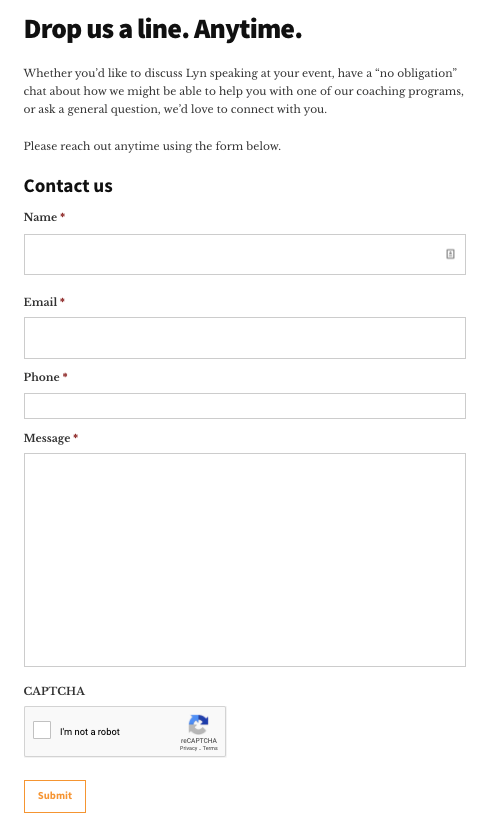
3. About Us
People like to know what’s going on behind the scenes, or rather who’s responsible for the content they’re reading.
They’re more likely to trust your website (and your business) if they see a face behind your blog. Making it easy for readers to identify you also helps you follow Google's E-E-A-T and YMYL guidelines.
For example, Gemma and Alistair Clay from Class: PR, strike a perfect balance between storytelling and social proof and is an excellent example of an about page.

Having an "About Me" page helps visitors learn more about you, and establishes a personal connection.
4. Privacy Policy
In the age of GDPR (General Data Protection Regulation) and privacy concerns, this page is essential to every blog.
Here you outline the personal information you collect from your visitors – for example, emails and names collected via opt-in forms.
Once again, don’t overdo it. I use a simple text page that clearly displays my privacy policy without any fluff.
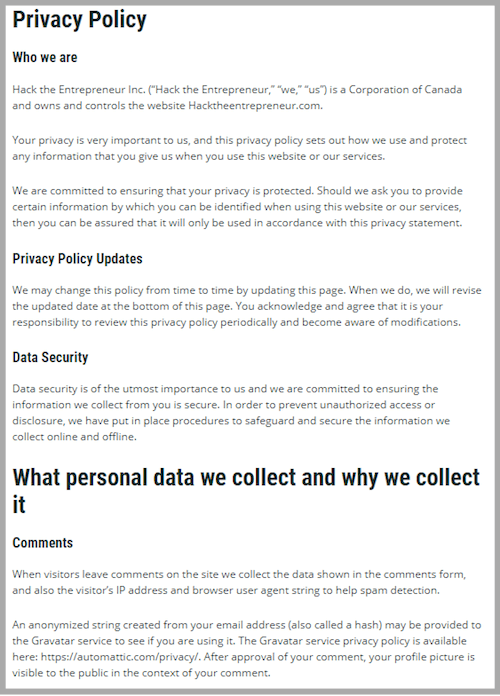
If you plan to use a third-party ad network, you'll have to mention the use of cookies clearly within your privacy policy page.
Note: You need to have a privacy policy page if you want to display ads from Google and other networks.
Here are a few tools to help you create a privacy policy page.
https://www.shopify.in/tools/policy-generator
https://www.freeprivacypolicy.com/
There are endless other pages you can (and will) add to your blog in the future. But for now, with these four pages, you are ahead of 80% of bloggers out there.
Create Your Blog Logo
By now, you're probably itching to start writing and publishing – but there’s one more thing: your blog logo. Your blog logo is a visual representation of your brand, combining your brand colors, name, and images to create a memorable symbol your website visitors will associate with your blog.
Even if you’re not a design whizz, it’s easy and fun to create a logo nowadays thanks to free AI tools and others like Canva, which have completely democratized graphic design.
However, don’t just create a logo for the sake of it. Really think about your brand style, your niche, and your values to come up with something that encapsulates your blog.
Essential Plugins for Bloggers
With your website launched and essential pages in place, you're ready to start blogging.
While most beginners avoid using plugins, they are a necessary part of the blogging process.
If you don’t pay attention to optimizing and maintaining your website, it won’t work as well as it should.
You’ll have a hard time getting traffic, and converting traffic into customers – both essential if you want to make money online with a blog.
That’s where plugins come in.
What is a WordPress Plugin?
Plugins are bundles of code that add functions to your WordPress blog. They also automate some administrative processes so you can focus on more productive things, like writing awesome blog posts.
While plugins are great, adding too many will end up slowing down your blog.
To get you started on the right foot, I've listed the best plugins for a new blog:
1. Yoast for SEO (Free or Paid)
Yoast will optimize your blog for search engines.
Getting on the first page of Google is one of the main ways to get more people reading your blog.
Now, while many ranking factors go into SEO, optimizing content for search engines is essential. Yoast helps you make sure your blog posts are written and formatted properly for search.

2. Ninja Forms (Free or Paid)
Ninja Forms is a form builder that helps you collect information from your readers, like on your contact page.
This plugin makes it easy to create beautifully designed forms and drop them anywhere you want on your website.
For example, you can use Ninja Forms to create a quote request, event registration form, or even a simple contact form.

2. Site Kit by Google (Free)
Site Kit is the official WordPress plugin from Google for insights about how people find and use your site.
Site Kit is the one-stop solution for setting up, managing, and gaining insights from critical Google tools to make a site successful on the web.
Don’t worry if you don’t have Google Analytics installed, I will walk you through this later in the guide.

4. Social Warfare (Free or Paid)
Social Warfare gets your blog shared on social media. It adds lightning-fast social share buttons to your blog, and they look great on every screen size.
That means sharing your content on social media will be fast and easy for your readers, which is great for off-page SEO. Here’s what Social Warfare looks like in action.

Write Your First Blog Post
When I started a blog, I didn’t think I could write. I struggled with every aspect of writing – procrastination, spelling, grammar, and focus. I needed a system.
If you are looking for a system, check out our complete guide on how to write a blog post.
What is a blog post? More importantly, what makes a good one?
For a blog post to be functional, it must cover the basic necessities:
- For you: To communicate your ideas.
- For readers: To understand what you’re talking about.
These are both easier said than done. Especially if you’re doing everything on your own.
It’s much easier when you understand the parts of a good blog post. These parts work together to attract readers and keep them interested right through to the end of your post.
Here are the seven parts of an effective blog post to use as a template every time you start a new article:
- Strong headline: It doesn’t matter how great your content is if nobody clicks on the headline.
- Compelling first sentence: The first sentence must be short, but compelling, so readers continue on to the main body of your article.
- Short introduction: Readers are there to learn what you promised in the headline. You risk losing attention if you go on too long in the introduction.
- Subheadings: Subheadings are like miniature headlines inserted throughout the article – they make your article easier to read.
- Main body copy: All the writing that fits underneath the subheadings is the main body of your blog post.
- Summary: This is the tl;dr of your article, and it’s essential to drive your main points home in one simple place.
- Call to Action: Tell your readers what you want them to do next. Whether it’s to sign up for something, become part of your customer base, or join your audience, ask readers to take action.
Using a framework can seem restrictive – but it’s just a mindset. I use constraints in my article writing to drive creativity. Restrictions enable you to be completely free within defined parameters.
With blog posts, you’re already working with a natural constraint – the attention span of readers.
With a structure to follow, it’s easier to write good blog posts and for readers to consume them.
Brainstorm Blog Topics
Congratulations on writing your first blog post! Now, it’s time to keep up the momentum. Here are some tips to help you brainstorm more blog topics and maintain a strong publishing rhythm:
- Competitor research: As Mark Twain once wisely said, “There is no such thing as a new idea.” If you’re wondering what to write about, look at other blogs within your space for content inspiration. Note, you definitely shouldn’t copy another blogger’s ideas, but you can use a title or article as a jumping-off point and put your own spin on it.
- News and trending topics: Research trending topics and news pieces in magazines and on social media. You’ll no doubt find plenty of topical ideas that could work for blogs, as well as hiking up your number of visitors if you’re quick off the mark.
- Look at online forums: Websites like Reddit and Quora are full of invaluable discussions on all sorts of niches. By finding your target audience on these sites, you can get a deeper idea of their pain points, wants, and needs, and then write helpful content that resonates.
How to Make Money From Your Blog
Is it still possible to make money online with blogging? Yes, it is.
Now, I won’t lie to you. It takes time and effort to learn how to start a blog.
It only took you a few hours to set up your first blog, but it will take you a lot of work to start seeing decent passive income.
You may even second-guess yourself for working so hard on something with an uncertain outcome. But once it starts, you’re off to the races. Trust me – once you get that first win, things start to change pretty fast.
Blogging can help you establish authority in your subject while earning money in a variety of ways.
There are several ways you can monetize your blog. I’ve written a complete guide on proven ways to make money online.
But for now, let’s go through the essential ways to make money from your blog.
Affiliate Marketing
Affiliate marketing is the process of earning money by promoting other people’s products. It's a proven online business idea for getting started.
As an affiliate marketer, you find and promote other people’s products. The owners of the product pay you a commission for every sale or lead you send to them.
If you're new to selling online, you can use affiliate marketing to test your ideas and find your ideal customer base.
At the same time, you'll learn about internet marketing and start making money without the pressure of building your own products first. Eventually, you can take what you learned and create and sell your own products, like online courses.
With affiliate marketing, all you have to do is promote existing products and get paid.
This performance-based system means the more successful your marketing efforts are, the more money you can make.
Create and Sell Online Courses
There’s never been a better time to make a living by selling your knowledge at scale. And creating an online course is a great way to do this.
You can get started with little to no up-front investment, you can start small and grow over time, and you can get paid to help people solve a problem they have.
To make money selling online courses, aim to solve a problem for the intended audience.
Instead of thinking, “What’s a good idea for my online course?”
Ask yourself, “What challenges does my audience face that I can help with?”
Successful online courses are results-oriented and unambiguous.
They promise to solve a specific problem for a specific audience to achieve a specific result.
When framed this way, you’ll spend less time judging potential course ideas and more time focusing on the real goal: delivering something of value – and making money from your blog.
Consulting Services
If you’d like to take a more personalized approach to selling your knowledge, offering 1:1 or group consulting services is another great way to monetize your blog.
As with online courses, the best online consulting services target a specific issue for a targeted audience.
Typically, you’ll charge by the hour as a digital consultant – and you can make anywhere between $50 to $250 per hour, depending on your expertise.
Whatever you do, it’s wise to offer potential customers a free discovery call to start. This is a great way to hook people in, understand their problems, and showcase how your knowledge can help.
Paid Subscription
Paid subscriptions offer premium content that only paying subscribers can access. Typically, this content is more valuable, in-depth, and instructional than your free blog content.
For example, if you’re a recipe blogger, you could paywall certain recipes for subscribers.
Similarly, if you’re a blogger whose niche is freelance writing, you could collate a newsletter with freelance opportunities at various magazines with paying members of your audience.
The main thing to remember with embracing a subscription model is added value.
Your audience is paying for your content, so it really needs to be top-notch!
Sponsored Content
Speaking of newsletters, if you regularly email your subscribers and publish blogs, you could look into sponsored content.
With a sponsored post, a brand will pay you to write about one of their products or services. The idea is that, by getting their brand on your website, they’ll boost brand awareness and website traffic.
To get into sponsored content, you’ll need a large, loyal following. It’s not something you can expect to earn money from in the early days of running your blog.
Once your blog is well established, you can add a media kit to your website with information about your blog, audience stats, and how to get in touch.
Advertising Within Your Blog
Like it or not, ads are what pay for most websites we use.
The key to success with advertising is treating it like a partnership and keeping your audience in mind when you accept advertisers. When done right, advertising can be a win-win-win for everyone involved.
Launching your blog is just the beginning of your journey. You now need to practice and keep learning in order to grow your blog.
Now I want to share two bonuses with you. Two things that often get missed when starting a blog – and can have a profound impact on whether or not you succeed.
These two things are Google Analytics and Google Search Console. Both are free products from Google that make it easy for Google to find and index your website.
[Bonus #1] Google Analytics Set up Guide

Google Analytics gives you valuable insight into your website traffic.
Beyond how many people are visiting your site, this essential tool breaks down tons of information:
- What pages they visit
- How long they stay
- What they click on
- How they found your website
- What countries they’re in
This data is essential to learn the inner workings of your website, so you can assess whether it is accomplishing its purpose.
While this data may not mean much when you don’t have much traffic, it's essential to integrate it from the beginning. Collecting valuable data right from the start helps you avoid gaps.
Your Google Analytics account contains a lot of data, and you don’t need to dig too deep at the beginning.
Tracking these three metrics will help guide your decisions around what to write and how to promote your blog:
- Overview report: A quick glimpse of your blog's audience for a certain period.
- Most Popular Posts: This helps you find out what type of content is resonating most with your audience.
- Referral traffic: Gives you the top 10 websites sending you traffic. These are sites linking to your blog within their content.
Setting up Google Analytics
Now you know Google Analytics is a must – but setting it up can be tricky.
This section walks through the entire process of setting up Google Analytics for your WordPress website step-by-step.
Step 1: Sign up for Google Analytics
Fill in the required information, and click ‘Get Tracking ID.'
Step 2: Get the Tracking Code to Your Blog

Once you add the website, you will get a Tracking ID. Under this, you'll find the ‘Global Site Tag.’ It contains a code snippet which is your tracking code.
Step 3: Add the Tracking Code to the Header of Your Blog
Copy the tracking code, and paste it into the <Header> section of your blog.
If you’re using a StudioPress theme, the Genesis Framework makes it easy. In your WordPress dashboard:
- Find Genesis in the menu along the left side
- Click on Theme Settings
- Scroll down until you see the field <Header Scripts>
- Paste your tracking code into the field
If you’re not using Genesis, you can either:
Contact support for the company that made your theme: Ask them where to manually add your tracking code to the header.
OR
Install free plugin Insert Headers and Footers: Use the plugin to add your tracking code to any theme.
That’s it!
You’ve just added Google Analytics to your website.
[Bonus #2] Google Search Console Set up Guide
Google Search Console is another essential data tool. It provides data on how your blog performs on search engines.
You want people to find your blog when they search for information on Google. The data in Search Console helps you to know when you’re on the right track with your content.
Search Console provides valuable data like:
- What keywords and queries bring in traffic?
- What are your top-performing keywords?
Google Search Console helps you understand how effectively you are targeting and optimizing your content for SEO.
Setting up Google Search Console

Here's a step-by-step walkthrough on how to set up the Google Search Console for your blog.
Step 1: Create an Account With Search Console
Go to Google Search Console and click ‘Start Now’ to create an account.
Then click ‘Add a Property’ and enter the domain name of your blog.

Step 2: Get Your Verification Code
There are several ways to verify your blog, but I recommend using the Yoast SEO plugin.
All you have to do is copy and paste the HTML tag into the plugin:

Step 3: Add the Code Into Your Blog
Find Yoast SEO on the left side menu of your WordPress dashboard.
Go to ‘General’ settings and paste the code you got from Google Search Console.
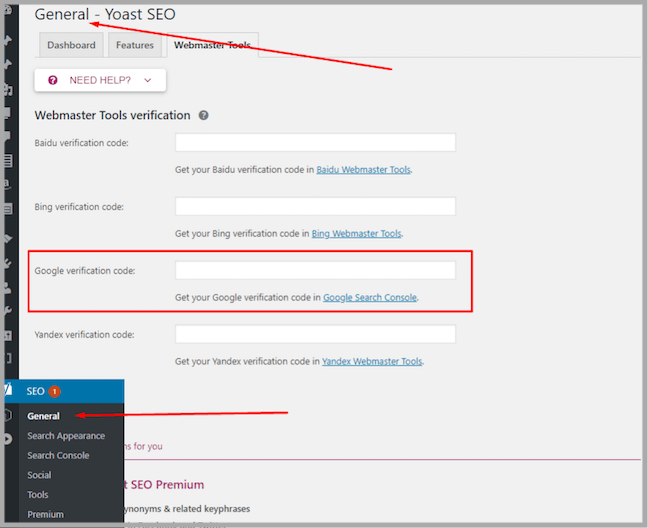
Step 4: Verify with Google Search Console
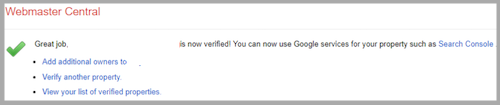
Once you add the code click ‘verify' and you should get the confirmation.
Congratulations, you’ve successfully connected your blog with Google Search Console!
Reasons to Start a Blog and Why It's Worth It
If you’ve told friends and family you’re starting a blog, they might have asked: “Are blogs still profitable?” or “Is blogging a profitable business?”
The answer is a resounding: Yes. Blogging can be very lucrative, as long as you nail down your niche and persevere. But that’s just one of the benefits of starting a blog. It will also help you:
- Establish authority in your niche: An attractive, high-ranking blog will help you build trust with your audience.
- Build a community: Great bloggers develop loyal followers who regularly read and comment on their posts.
- Boost social media presence: The more blogs you write, the more interesting things you’ll have to share on social media.
- Grow as an individual: The resilience and grit you’ll develop while blogging are invaluable skills for any individual.
- Improve your writing and technical skills: As you write and read more, you’ll naturally improve your writing skills. Plus, managing the backend of your website and learning about SEO will significantly boost your technical understanding.
Final Thoughts on How to Start a Blog and Make Money in 2024
Now that you’ve set up your WordPress and Bluehost, the real work begins — writing blog posts and building an audience!
I won’t lie to you. It’s going to take a lot of work and time (maybe months) to see a noticeable change.
You may even feel stupid for investing so much time on something with an unpredictable return. Remember – every successful blog started from zero, published a lot of content, and took time to see results.
It took me 7 months before I made my first sale, but after that, my website took off.
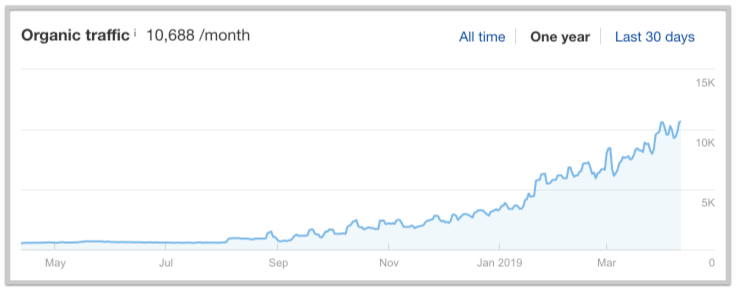
While blogging has many advantages, it's definitely not easy. There's a lot of work to be done.
And no matter if you want to become a professional blogger like James Altucher or simply write about your favorite recipes, blogging is a great skill to learn.
But for now, give yourself a pat on the back for doing something awesome – starting a blog!