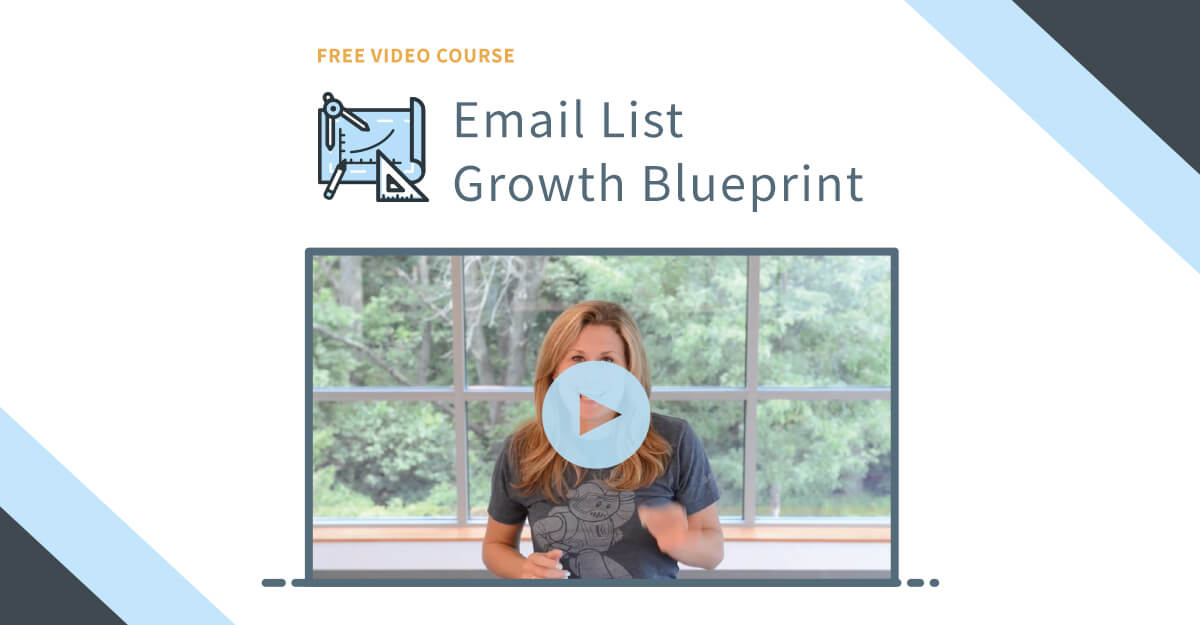Invest $1 and get $42 back!
Are you surprised? Well, that’s the ROI from email marketing software, according to research by Litmus.
If you’re looking to engage prospects and boost sales, you just can’t ignore email marketing today.
It’s the most powerful marketing technique that works — because it helps you to connect deeply with prospects and customers and build strong relationships with them.
This is true regardless of your online business model, niche, and industry. Whether you’re starting a blog, making money with affiliate marketing, or producing a podcast, email marketing can produce a remarkably high ROI.
So which email marketing software can help you get the best ROI?
This can be a tough question to answer. Because there are hundreds of providers on the web right now.
If you’re ready to choose the right software to manage your contact list and start using email to connect with your audience, we can help you make that decision right now.
Email platforms and providers (Email Marketing Software Reviews)
Email marketing software is important because it allows you to automate your marketing workflows more efficiently. You’ll be able to send more and better emails, track your stats with robust analytics tools, and build strong relationships with your target audience.
Bear in mind that the best email marketing software and platforms out there all have different features and pricing. So knowing how to choose the right tools for your business is a great skill.
To get you started, we’ll showcase the most popular email marketing and automation software below, their features, pros and cons, and pricing.
Email Marketing Software Table of Contents
Let’s begin with our favorite:
1. ConvertKit
Do you know why Pat Flynn, Brennan Dunn, Megan Minns, Brian Gardner, myself, and tens of thousands of other digital marketers switched to ConvertKit?
These industry experts have built 6 – 7 figure online businesses. So when they’re making a switch from one provider (probably one they’ve been using for years) to another, you had better trust their judgment.

According to them, ConvertKit delivers simple and yet effective features that grow their business. Brennan complained that since Drip went in fully to support eCommerce businesses, it became difficult for the average online marketer to use.
ConvertKit is geared towards helping online creators (bloggers, online course creators, video creators, artists, etc.). This makes it a great choice for a lot of small to midsize monetized websites run by small teams or solopreneurs.
If you’re an online creator, then you need an email software that will serve you well. To be in control of your business and develop a strong rapport with your audience, ConvertKit should be in your toolbox.
What is ConvertKit?
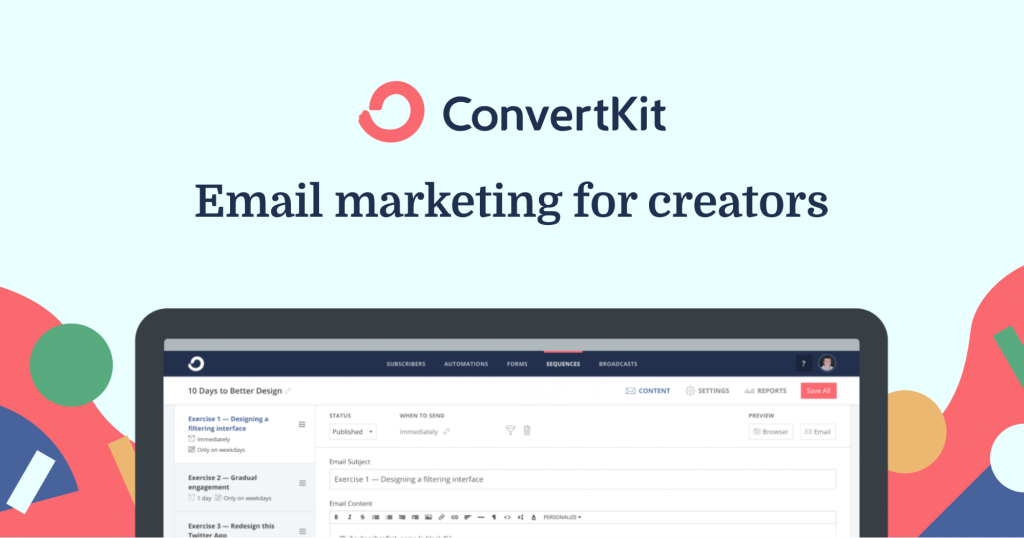
ConvertKit is a modern email marketing platform, developed to service online creators such as bloggers, video creators, podcasters, digital consultants, freelancers, and other businesses that are building community relationships with the target audience.
You can purchase your subscription here.
ConvertKit Features and Benefits
a). Customizable forms: ConverKit offers an intuitive and simple user interface for customizing opt-in forms and landing or sales pages.
b). Robust dashboard: You can easily navigate through the dashboard even if you haven’t used email marketing software before.
c). Flexible list segmentation: It’s quite easy to segment your email list based on user interests and how they signed up for your email list. As an example, if you generated your email list from a native ads campaign, you can place them on a different segment.
d). Affordable: Compared to other email marketing software out there, ConvertKit is fairly cheap and well worth the investment. The other good thing is you get access to advanced visual automation and list segmentation that most email providers don’t provide.
e). Detailed reporting: Track your email performance (open rates, click-through rates, etc.) and get to know how your email campaigns are performing.
f). User-friendly workflows: ConvertKit makes it easy to create workflows via Automation – and set specific rules for emailing your email subscribers based on the action a contact takes.
g). Drag-and-Drop Sequence builder: When you’re looking to create personalized automated emails to engage with more subscribers and grow your business, ConvertKit provides a drag-and-drop sequence builder.
h). Subscriber-centric: ConvertKit focuses on the subscriber. That means you’re in a better position to organize your contacts no matter when they subscribed. You can organize your lists using segments and tags for proper engagement.
i). Concierge Migration: The easy concierge migration allows you to switch from any email platform to ConvertKit. The fear of losing your subscribers or valuable data is eliminated. Everything will be intact.
j). Excellent support: ConvertKit offers one of the best support resources — all aimed at answering your questions. The company hosts live training, conduct weekly workshops, as well as answers phone calls just to satisfy their customers.
k). Text-based email: Most of us still prefer the old-fashioned text-based email because it works. For one, you’ll be able to infuse personality into your emails and prevent spam filters. It’s a great way to increase email open rates and click-through rates.
l). High deliverability: Most marketers and online creators who use ConvertKit have reported generating pretty high deliverability for their emails each time they press the ‘send’ button.
m). Integration: ConvertKit allows online creators to integrate with their favorite third-party tools such as Instapage, Shopify, Teachable, Stripe, KingSumo, and Zapier (for integrating other tools).
ConvertKit Pros
- Easy-to-use: The opt-in form is easy to customize to your taste.
- Personalization: Send emails that have a personal feel and touch you want.
- Visual: An easy visual automation builder allows you to design and send targeted emails.
- Beginner friendly: ConvertKit is beginner-friendly. Anyone can master it.
- Tagging: Uses tagging to identify specific subscribers and increase conversions.
- Split testing: A/B testing allows you to determine the best performing email campaigns.
- High conversions: It’s easy to create dynamic emails to increase conversions using merge tags.
ConvertKit Cons
- Testing: Basic A/B testing functionality. Not suitable for advanced testing.
- Lead scoring: Lead scoring is non-existent.
- Appearance: Native forms are ugly.
- Customizability: Advanced marketers might not like the visual automation feature.
ConvertKit Pricing
ConvertKit offers flexible packages based on your list size. Prices begin at $29 per month to $3,999 per month. If you have up to 1,000 subscribers, you’ll only pay $29 monthly.
Here’s a breakdown:
- Free trial: 30 days (no credit card required)
- 0 – 1,000 subscribers: $29/month
- 1,000 – 3,000 subscribers: $49/month
- 3,000 – 5,000 subscribers: $79/month
Try ConvertKit FREE for 30 Days
Exclusive Offer for HTE Readers
2. ActiveCampaign Email Marketing Platform
With ActiveCampaign, you can start automating your campaigns in minutes, without having design and technical skills.
This email marketing software has powerful automation with built-in CRM. It also offers a lot of list customization features.
Segmenting your list is easy, and you can build list triggers that help you engage users based on dynamic email content, rich follow-up sequences, and more.
ActiveCampaign also offers robust email workflow tools. Your sales team will love the customer data and how it helps to score leads — so you know exactly where your email marketing budget is going.
You can go here to start using ActiveCampaign today.
What is ActiveCampaign?
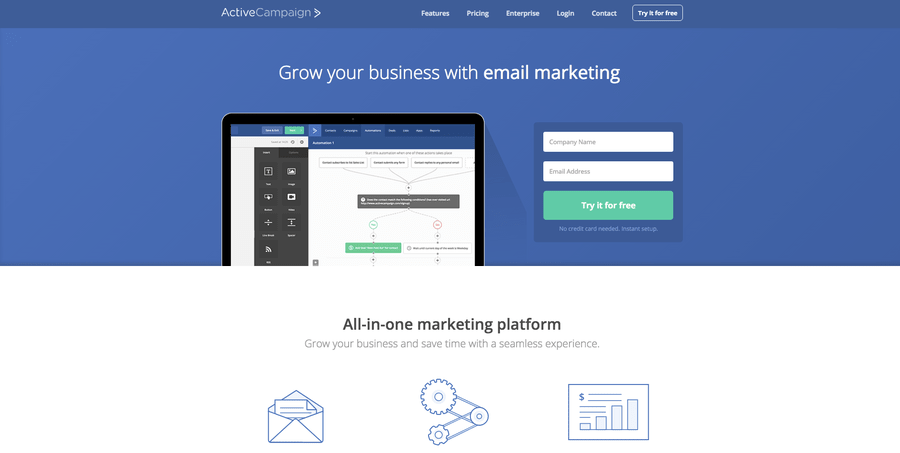
ActiveCampaign is an email marketing platform that provides intelligent marketing automation capabilities for small and large businesses.
Features of Active Campaign & Benefits
ActiveCampaign offers tremendous benefits and features to help you build your email list, interact with your customers, set up custom workflows, and improve your business on every level.
Features include:
- Drag and drop email designer
- Free email templates
- Track your contacts onsite and in your apps
- Campaign, contact, as well as list reporting
- Track where your contacts live or travel
- Marketing automation
- Built-in integrations with over 200 external services
- Add live eCommerce data and even videos to your emails
- Smart autoresponders
- SMS marketing
- CRM & Sales automation
- Reaction automation
- We find contacts based on age, gender, and location
- Advanced segmentation and targeting
- Automated email series
- Send valuable newsletters
- Dynamic & conditional email content
- Social media monitoring
- Free one-on-one training
- Phone, live chat, as well as email support
- Build custom forms for your landing pages
Benefits of Using ActiveCampaign
If you choose ActiveCampaign as your email marketing software, then you’ll have access to some great features that not all email SaaS platforms offer.
Event Tracking
Event Tracking takes you beyond basic email marketing. It allows you to communicate specific actions based on what your contacts have responded to.
With this information, the software will create highly personalized marketing for your campaign.
Depending on what your goals are, you could use Event Tracking to notify ActiveCampaign when a user clicks on your ‘services’ page’ or when they download your white paper — and then trigger a follow-up email or campaign.
When setting up Event Tracking, you’ll be required to install the code on your website — just like you do when setting up a Facebook pixel.
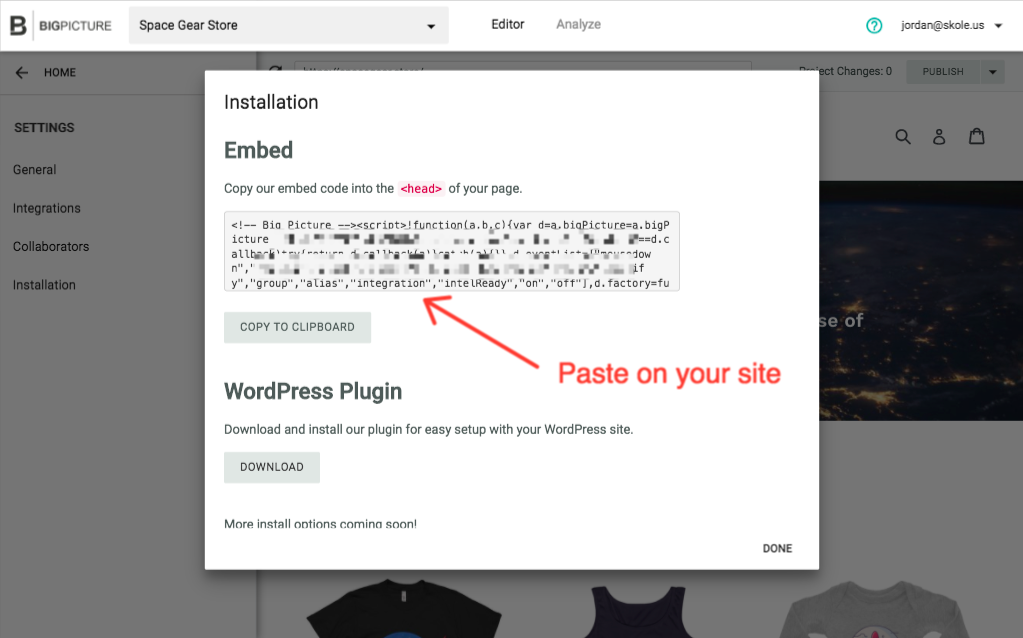
Easy-to-Use API
Truth be told, ActiveCampaign’s API is quite easy to use.
And you need this API when integrating built-in service providers such as shopping carts, customer support solutions, and more.
With this API, it’s easy to integrate with third-party apps you’re already using from within your dashboard. This will be very helpful for developers if you want to add additional capabilities to your campaign.
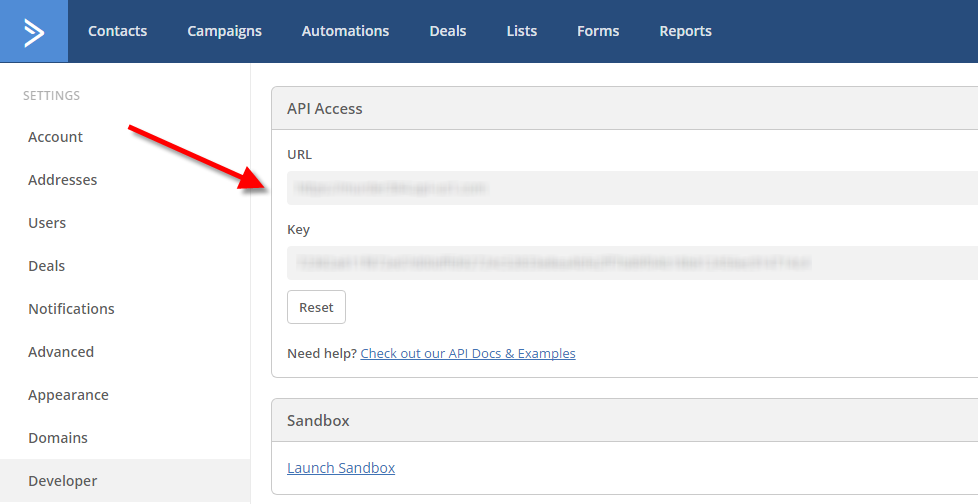
Conditional Content
You can add conditional statements to your campaign without being a programmer. Based on contacts’ behaviors, you can choose to trigger certain actions (e.g., send the contact to your products’ email or tag them accordingly).
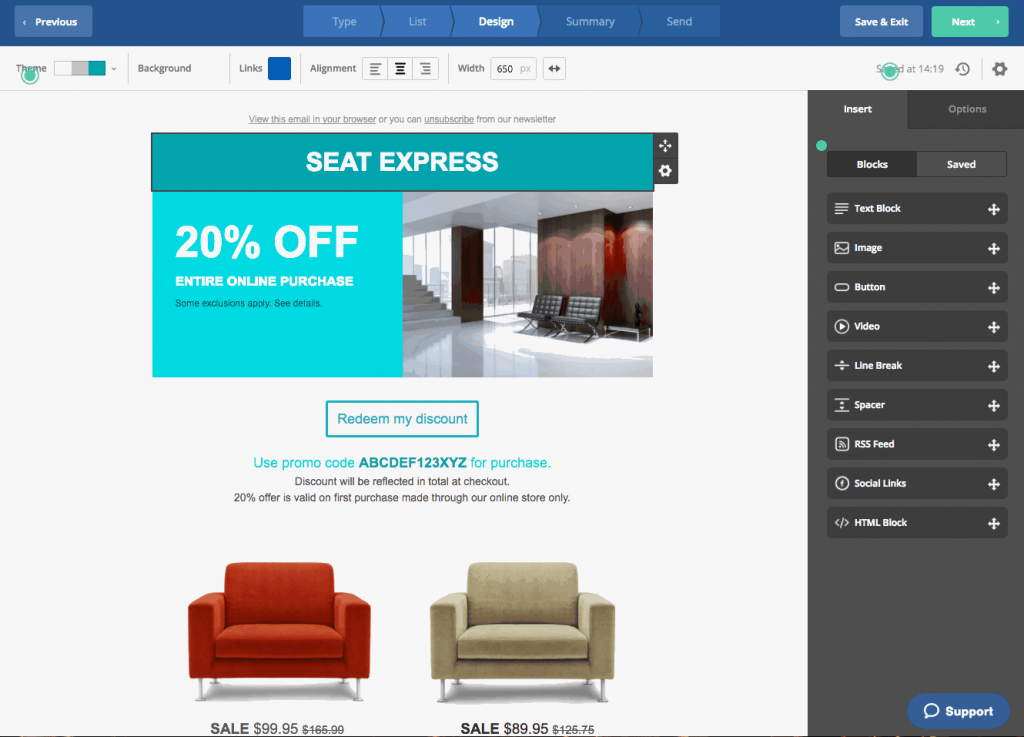
If contacts view the about page on your website, for example, you could trigger a follow-up email to re-engage these people with a video about who you’re, how you started, and what you’re out to help them accomplish.
Conditional Content is a powerful feature that helps you to recommend products that your contact have viewed in the past, but couldn’t take action.
Sales CRM
ActiveCampaign delivers amazing email marketing solutions. But it doesn’t stop there, the automation tools function well with the CRM to help you transition from marketing campaigns to sales campaigns with richer data points.
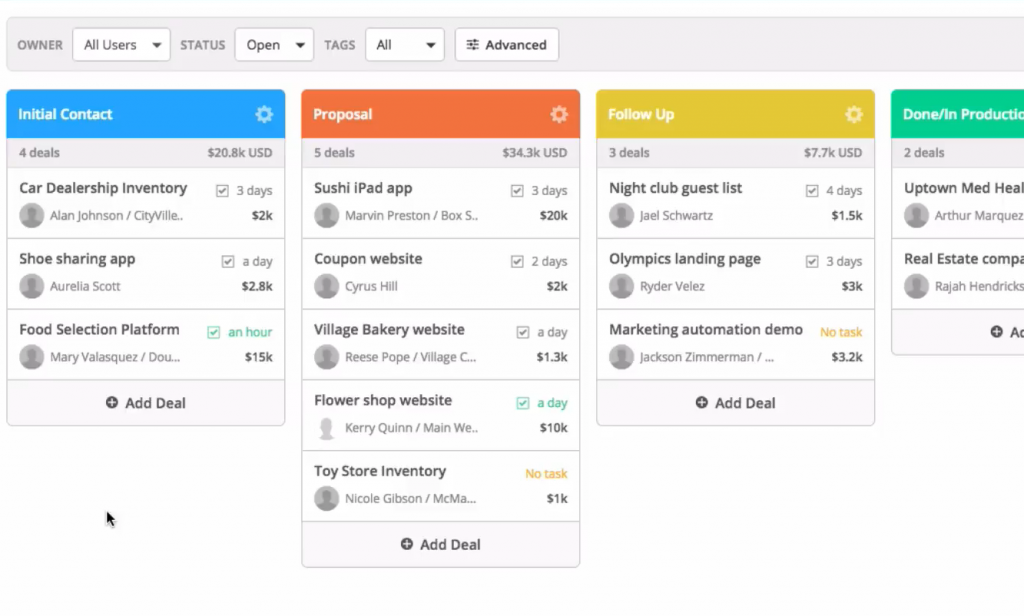
When setting up marketing processes, it’s important to also consider your sales pipeline and ensure you’re automating your tasks accordingly.
Intuitive Automation Builder
Designing automation workflows is usually a daunting and boring task. But ActiveCampaign simplifies the whole process by making its automation builder intuitive.
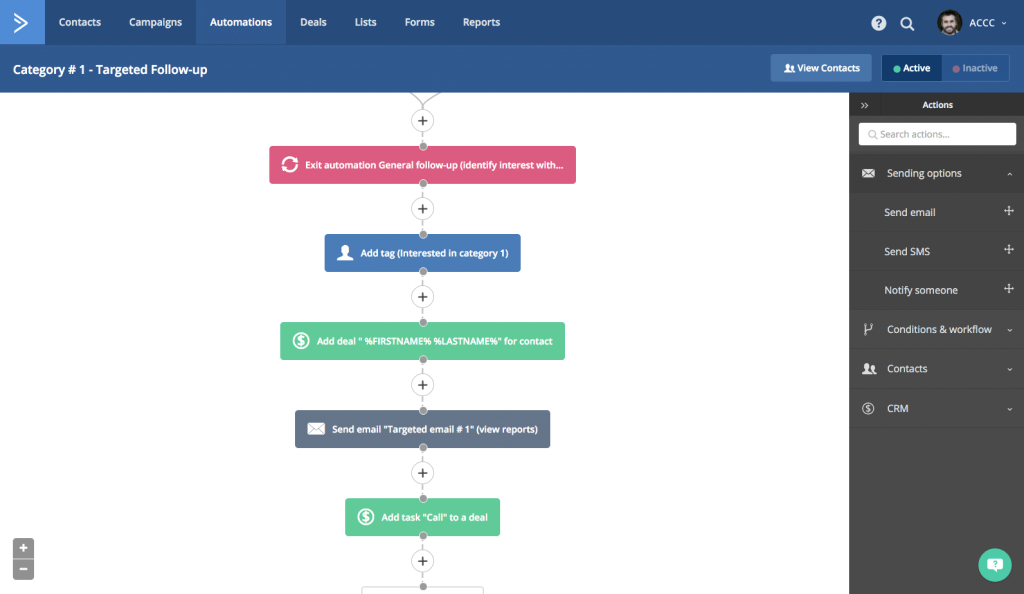
“Intuitive” in this concept means easy and fun. It’s a drag-and-drop builder with a flowchart tool that allows you to design powerful automation quickly with minimal or no prior training.
You’re finally able to get the job done without messing around with complicated automation builder.
Email Split Testing
Another benefit of ActiveCampaign is the split testing feature it offers. This feature allows you to test different email campaigns, such as subject lines, email body content, CTAs, and more.
You can easily define how many contacts and what segment of your list gets each variation of your email. Once you test it out, you’ll be able to know which email variation will generate the most conversions.
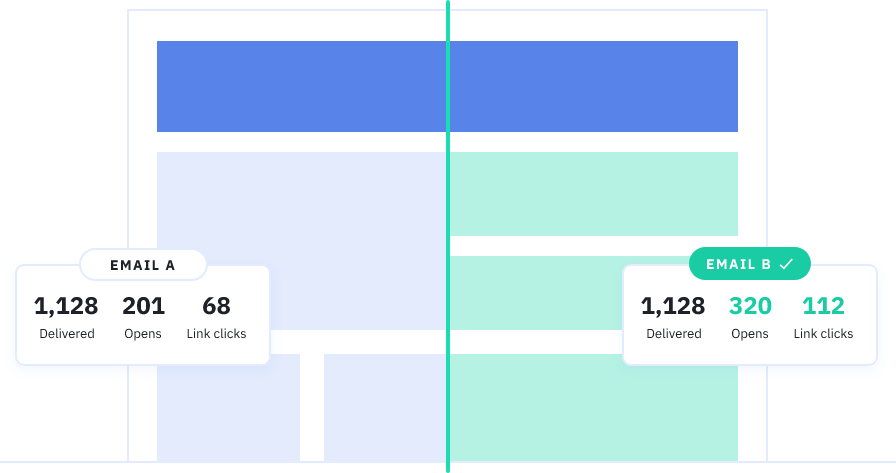
Advanced Lead Scoring
Unlike other email marketing providers, ActiveCampaign delivers advanced lead scoring functionality. Using unlimited rules, you can create lead scores for your contact list.
This gives you total control to prioritize which segment of your list receives specific emails.
It’s quite easy to prioritize your list based on criteria that are important to your business.
Once your leads have been properly scored and sorted, you can transfer them to your automation sequence and automatically distribute the right targeted leads to your sales team as soon as they reach a particular threshold score.
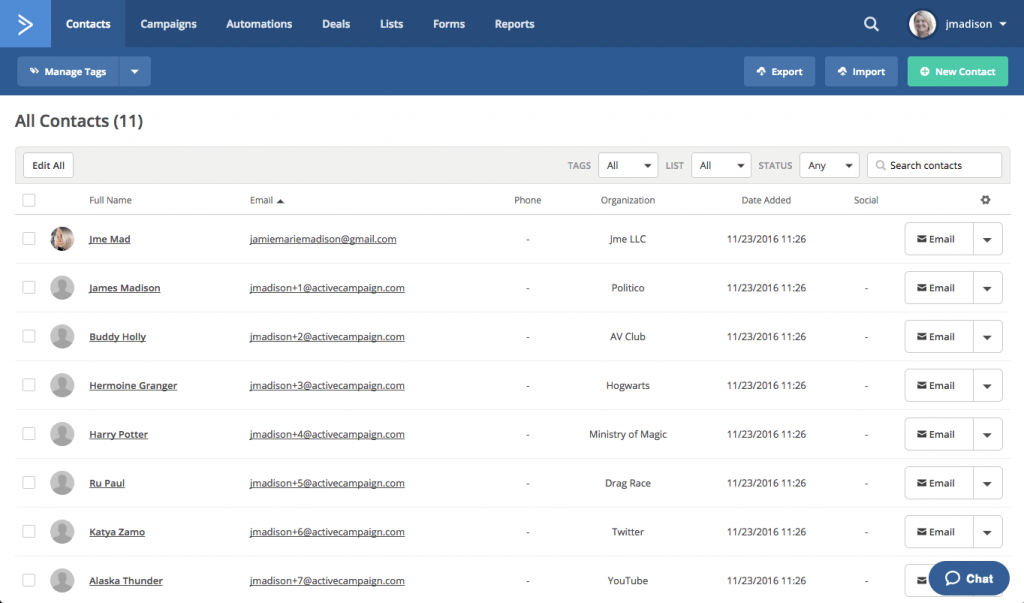
Pros and Cons of ActiveCampaign
ActiveCampaign Pros
- Design Easy drag-and-drop email builder with a clean interface.
- Simplicity: ActiveCampaign is easy to use.
- Personalization: Easy email personalization with a few clicks.
- Automation: Set up advanced automation for your email campaigns.
- Integration: Integrates with over 100 third-party tools
- Zapier compatibility: More integrations via Zapier.
- Notifications: Get notified about your workflows, helps you define an outcome.
- Reporting: Customizable lead scoring and reporting capability.
- Templates: Offers high-converting email templates.
- Storage: Delivers unlimited storage space for your images.
- Reliability: High rate of email deliverability.
- List segmentation: Quickly segment your contact list using data-driven insights based on subscriber’s interests.
- Text messaging: Send automated SMS notifications to your contacts.
- CRM integration: Built-in CRM sync and communicates data between your sales and marketing teams.
Active Campaign Cons
- Multi-step setup: It takes several clicks to complete a set up (it should be 1 – 2 click max.)
- Brand customizability: No customized brand on the LITE plan, unless you upgrade to the Plus, Professional, or Enterprise plans.
ActiveCampaign Pricing
Here’s the breakdown:
- 14-Day Free Trial: $0.00
- Lite Plan: $15/month
- Plus Plan: $70/month
- Professional Plan: $159/month
- Enterprise Plan: $279/month
Try ActiveCampaign Right Now
For FREE for 14 Days
3. Drip Email Software
Drip is a remarkably powerful email marketing platform. It’s relatively new in the block compared to GetResponse, ActiveCampaign, and of course, MailChimp.
Unlike other email service providers, Drip is slightly different. It’s for some specific types of businesses — the demographics cover online marketers, eCommerce site owners, and bloggers.
What is Drip?
Drip is an email marketing and automation software for interacting with customers and growing your business. It was recently acquired by Leadpages, a company that was founded by Clay Collins in 2008.
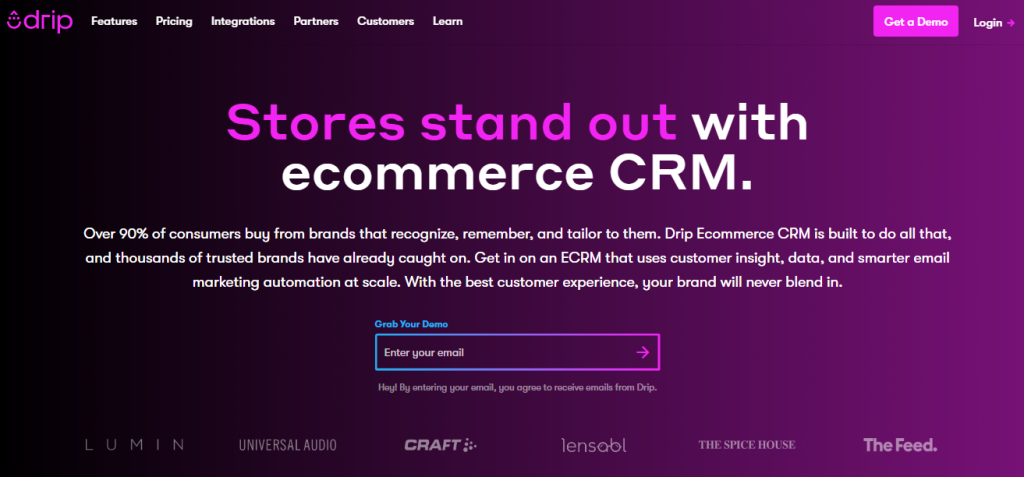
This software provides intelligent marketing automation tools that are easy to use.
Ecommerce marketers can use Drip to sell multiple products. It also works well for online course creators who sell digital products.
When you’re looking to connect with your customers at a deeper level and understand their purchasing behavior, then Drip is a great choice.
Imagine being able to track important metrics such as returning visitors vs new visitors to your eCommerce store, gaining insights on purchasing patterns, and more — that’s the power of Drip.
Pros of Drip
- Customer insights: Helps you understand the customer better
- Tagging: Uses tagging to identify customers for proper referencing.
- Zapier integration: Integrates with Zapier for inter-app compatibility.
- Customer support.: Reliable support channels (email, phone, online support).
- Reporting: Robust reporting dashboards and data filtering
- Automatic resend: Resend unopened broadcast automatically
- Visual: Great visual customizability that’s approachable for beginners.
Cons of Drip
- Approachability: Automation workflows can be daunting to beginners.
- Templates: Lack of email template library.
- Testing: Basic split testing feature.
- Visual: The Form builder isn’t beautiful
Drip Pricing
Here’s a breakdown:
| Starter Plan: Free Forever | Basic plan: $49 per month | Pro plan: $99 per month |
| Up to 100 email subscribers | Up to 2,500 subscribers | Up to 5,000 email subscribers |
Note: For the Enterprise price, you’ll need to get a custom quote from Drip. This quote will cover a list size of 5,000 subscribers or more.
Remember that Drip also a 2-week free trial for the basic and Pro plan levels in addition to the forever free plan.
If you choose to renew your membership after the 2 weeks trial, then you’ll be billed. Otherwise, you can cancel your account for good.
Although Drip offers a 30-day refund policy when you sign up for a paid plan, it’s not in your place (but Drip’s) to decide whether you’ll get a full or partial refund.
4. AWeber
AWeber has been one of the most popular email marketing software. It’s great for designing beautiful email campaigns using the email templates.
You can sign up for AWeber here.
What is AWeber?
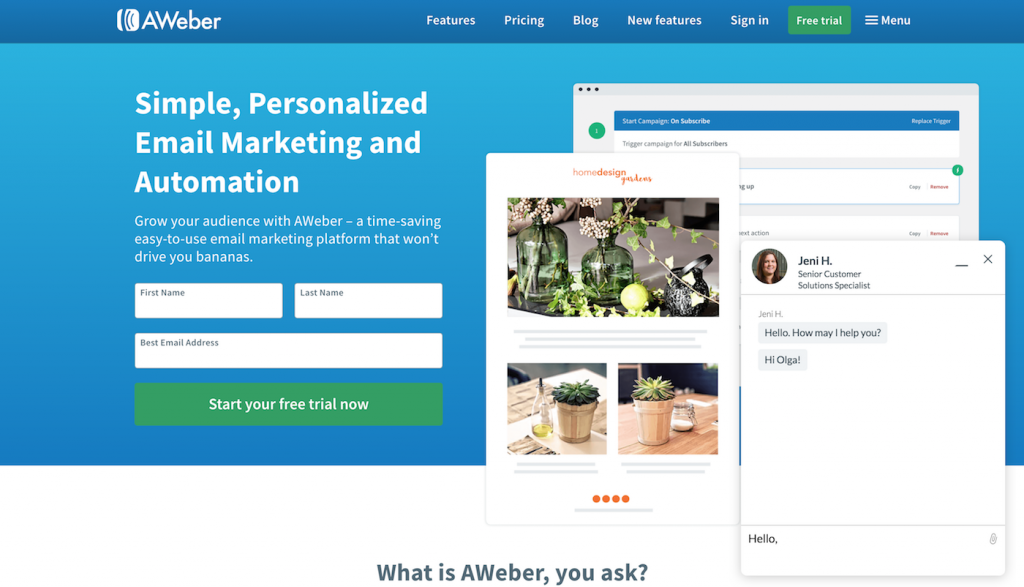
AWeber is an email marketing solution for small businesses. It’s been around for years and currently has well over 100,000 customers worldwide.
AWeber will help you keep in touch with your customers, design and send beautiful emails, and set up sequences for your email campaigns.
AWeber Features
Having been around for years, AWeber email marketing software, available here, has features that will rival any modern email software.
This table shows an overview of the most popular AWeber features:
- Drag-and-Drop Email Editor
- Autoresponder Follow-ups
- Email Deliverability Rate
- List Segmentation
- Opt-in Forms
- Email Newsletters
- Beautiful HTML Email Templates
- Integrations
- Email Analytics
- Tagging
- Email Automation
- Bulk Email Marketing
- Split Testing
- Subscriber Management
- Email Tracking
- Subscriber Management
AWeber Pros & Cons
AWeber Pros
- Simplicity: AWeber is easy to use
- Customizability: Drag-and-Drop editor for easy customization.
- Reporting: Clean and rich reporting.
- Templates: Access over 700 email templates.
- Customer support: Excellent support via email, Live chat, and phone support.
- Integration: Integrations with popular third-party platforms.
AWeber Cons
- Automation: Basic marketing automation functionality.
- PersonalizationIt’s list-centric (it could lead to waste of money)
- Unsubscribe: You’re billed for Unsubscribes (as long as they’re on your contact list)
AWeber Pricing
When it comes to cost, AWeber offers flexible plans, which works well for businesses with small list size.
Here’s the breakdown of AWeber’s pricing:
- 30-Day Free Trial: $0.00 (sign up here)
- For up to 500 Subscribers: $19/month
- For up to 501–2,500 Subscribers: $29/month
- For up to 2,501–5,000 Subscribers: $49/month
- For up to 5,001-10,000 Subscribers: $69/month
- For up to 10,001–25,000 Subscribers: $149/month
Note: If your list size is about 25,001+ subscribers, you’ll get a quote from AWeber on the exact amount you’ll be billed monthly.
5. Constant Contact
Constant Contact makes email marketing easy.
When you’re looking for a modern email service provider that understands the online marketing industry, you might want to give this tool a try.
It’s easy to use drag-and-drop builder, high deliverability rate, and deep eCommerce integration helps you take control of your business and grow your bottom line.
Here’s where you can sign up for a subscription to Constant Contact’s email SaaS.
What is Constant Contact?
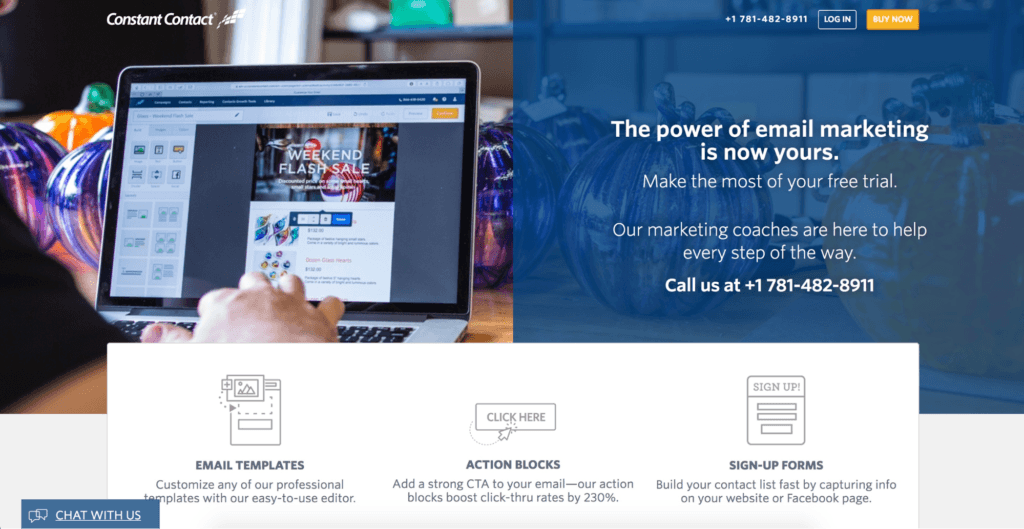
Constant Contact is an email marketing solution with easy-to-use features that allows you to design professional, mobile responsive emails for your subscribers.
Use this tool to keep your audience engaged, highly-motivated to buy from you, and educated about your brand.
Constant Contact Features and Benefits
We can’t possibly exhaust all of the 100+ features that Constant Contact offers, but let’s look at the ones you’ll likely try once you sign up:
Drag-and-Drop Editor:
This allows you to customize an email template and design professional emails that display well on any device. Your subscribers will appreciate it.
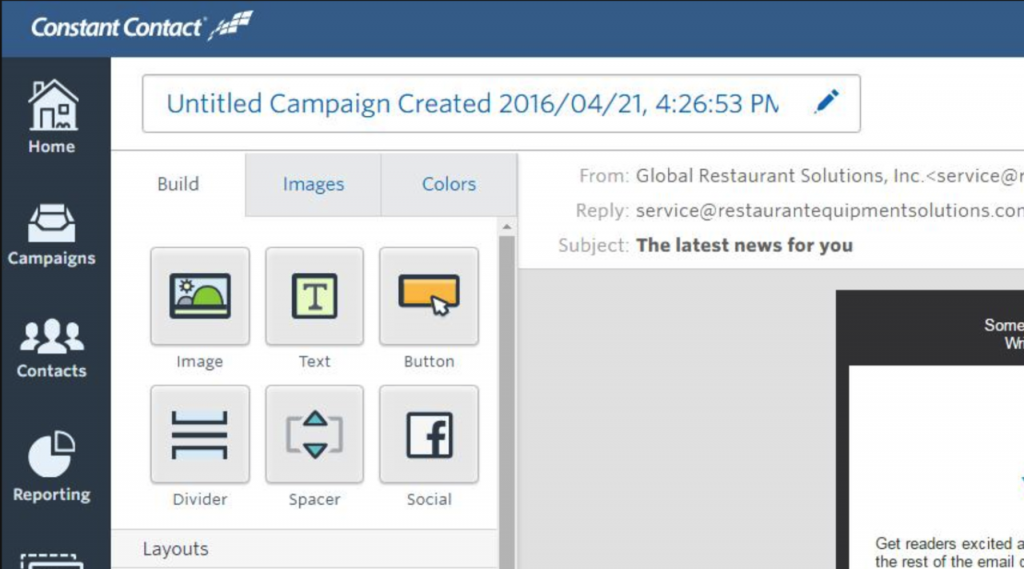
Email Marketing Automation
This feature has become a common trend with email marketing providers — it gives you an unfair advantage — making it easy to trigger email series based on contacts’ actions, automatically resend unopened emails, segment contacts to deliver the most engaging emails.
That’s how powerful email marketing automation can be, according to Salesforce.

Ecommerce Tools
Now you can grow your online store with Contact Contact’s range of eCommerce tools. Capture leads and turns them into loyal customers.
Relying on social media promotions for your online store may not always be the best. Because email converts better than social media and organic search traffic, according to research by Monetate.
This is particularly true for eCommerce brands. For other industries (e.g., service-based), though, search traffic may work best.

Contact Management
In a few clicks, you can upload contact lists from Excel, Salesforce, or wherever your list is stored. Then use the available tools to manage these contacts.
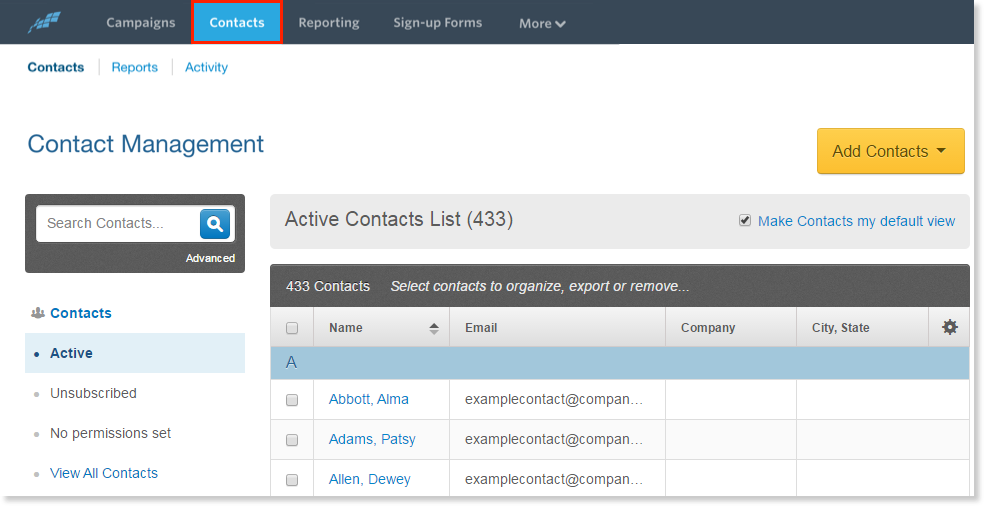
Managing contacts involve making sure that emails are delivered. According to Return Path Deliverability Benchmark Report 2017, “98% of Constant Contact emails hit customers’ inboxes.2 Only 77% of regular email does.”
Real-time Tracking Tools
Get all the insights about your email campaigns: which contacts opened your emails, who’s sharing and clicking, and so much more.
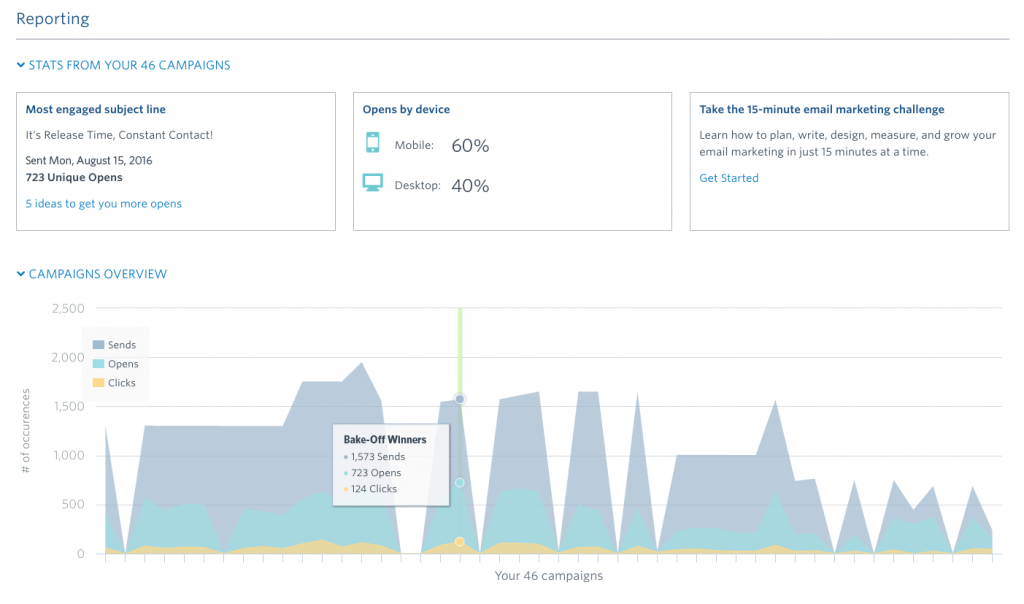
Integrations
Constant Contact integrates with other tools that you might already be using such as Leadpages, Zendesk, QuickBooks, OpinMonster, and Zapier. Yes, through Zapier you can integrate with more third-party software.
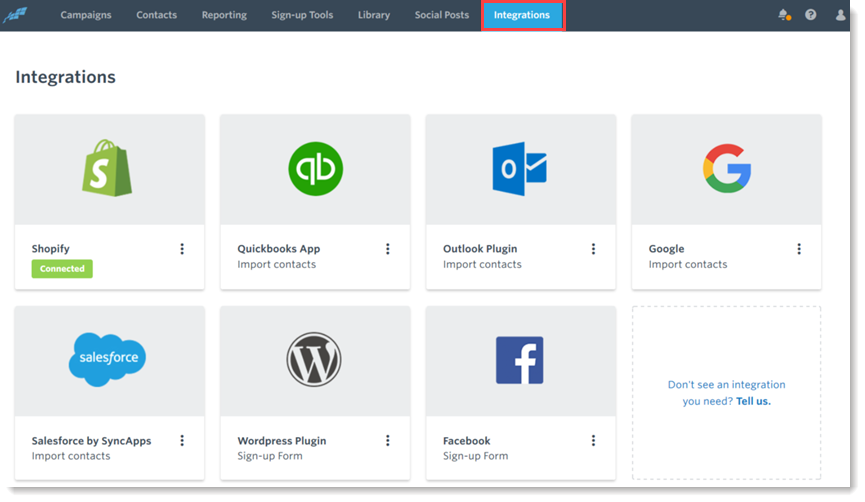
Constant Contact Pros & Cons
Constant Contact Pros
- Reporting
- Tagging: Uses a tag-based system
- Templates: A library of email templates
- Ease of use: A beginner-friendly email template editor
- Customer support: Great support options.
- Integrations: Seamless integrations with third-party tools
- Free trial: A 60-day free trial.
Constant Contact Cons
- Reporting: No visual reports and robust campaign data.
- Tagging: Behavior-based tagging is non-existent.
- Automation: Basic automation functionality.
- Testing: Limited split-testing capability.
- Registration: Forced account verification via phone
- Editor: Basic form builder (may not be suitable for advanced marketers)
- TemplatesSome of the email templates are old.
Constant Contact Pricing
One of the advantages of Constant Contact is the 60-day free trial offering. This beats the trial period of ActiveCampaign, ConvertKit, GetResponse, and other popular software platforms.
This means you can use the tool for short-term campaigns that will last for a month or so, then opt-out after the trial.
For an overview of the pricing, it starts at $20 per month for the Email Plan and $45/month for the Email Plus plan. See the detailed pricing here.
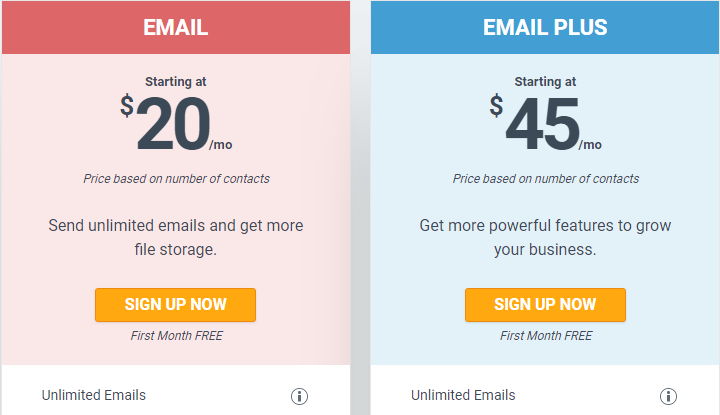
Remember that Constant Contact offers a 15% discount when you choose the annual billing option, instead of the monthly billing cycle.
6. HubSpot
If you’ve been in the online marketing environment for a while, then HubSpot shouldn’t be new to you. HubSpot offers an all-in-one marketing tool for small, medium-sized, and enterprise organizations.
You can purchase your Hubspot subscription here.
The company helped popularize the term “inbound marketing.” So the team understands how to create tools for growing a business while solving the audience’s problems.
In its own words, Hubspot, “is an inbound marketing and sales software that helps companies attract visitors, convert leads and close customers.”
Inbound marketing works. According to a survey, companies of all types are enjoying greater ROI from inbound. Take a look at this chart:
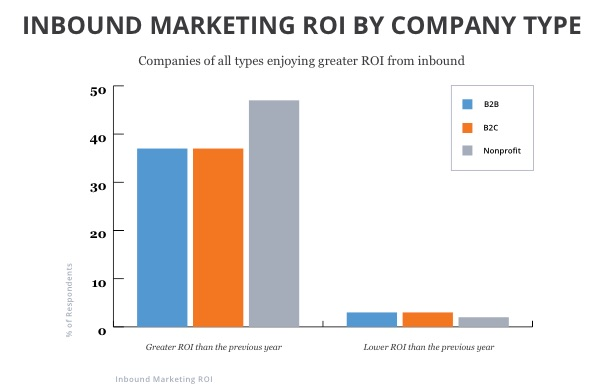
What is HubSpot?
HubSpot, available here, is an inbound and sales software tool that help businesses attract visitors, convert leads into customers, and grow customer loyalty through inbound marketing.
HubSpot was originally designed as a customer relationship management software, but it has now branched into email marketing, search engine marketing, and even social media management tool.

HubSpot Features and Benefits
Make no mistakes about it. Full-suite marketing software like HubSpot that combines email marketing, marketing, and sales, offers a robust range of features.
Sales Automation Tool
This easy to use tool allows you to automate your follow-up emails. Turn your best sales emails into templates that you can re-use, optimize, personalize, and share with your sales team.
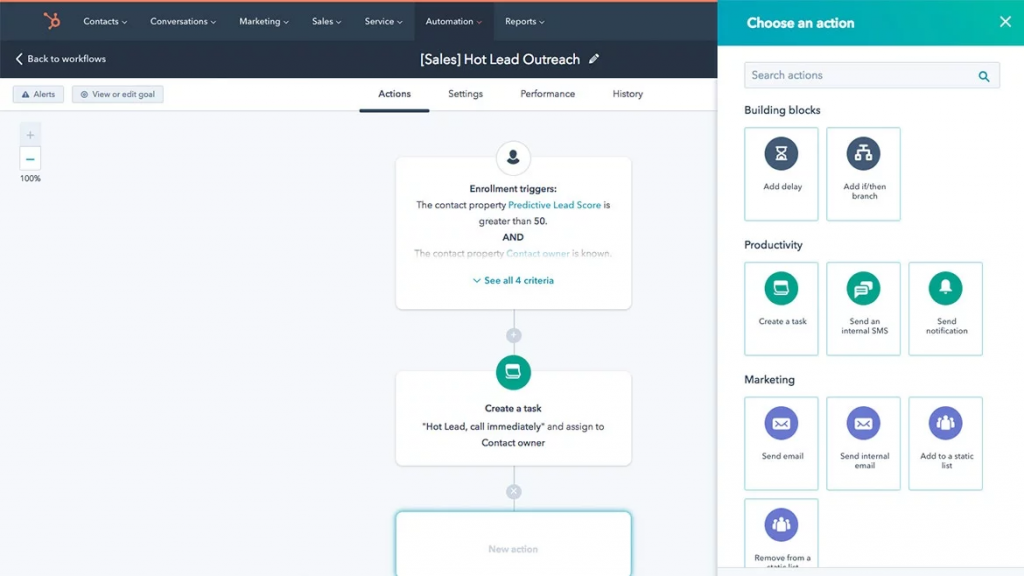
Pipeline Management Tool
Why let a potential sale slip through the crack when you can add deals and assign tasks with a single click. To achieve your email marketing objectives, you need to identify hot leads and send them hyper-targeted offers they can’t resist.
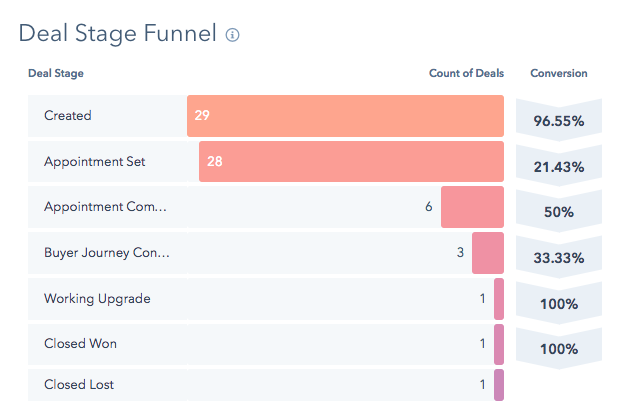
Sales Email Templates
Maximize your emails by leveraging the amazing email templates library. Easily customize the template to suit your list segment based on their responses to previous email sequences.
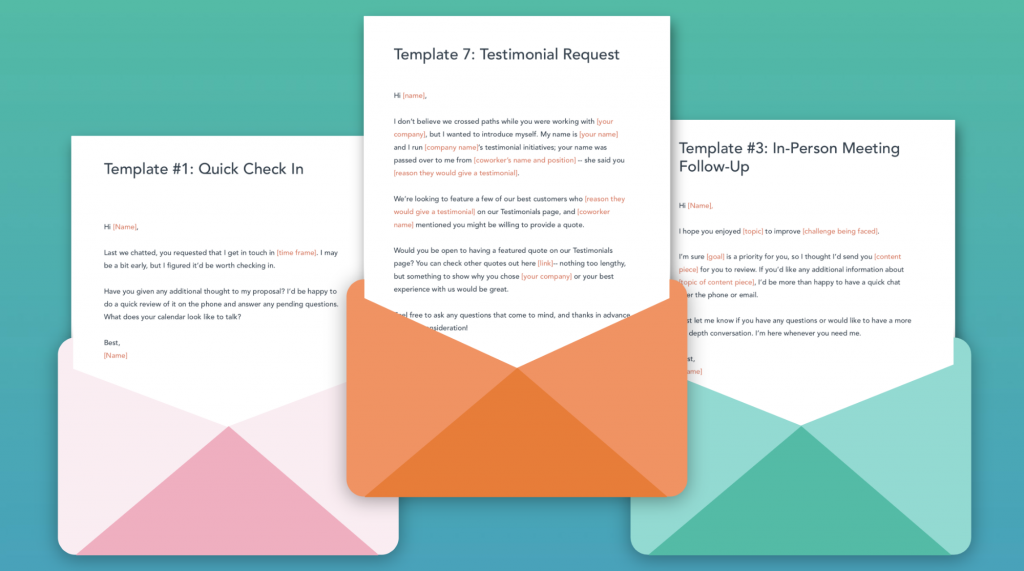
Email Marketing
No need to wait on professional designers and developers to handle your email opt-in forms and automations. HubSpot gives you all the tools and advanced features that you need to create, personalize, and optimize your email campaigns to get optimal results.
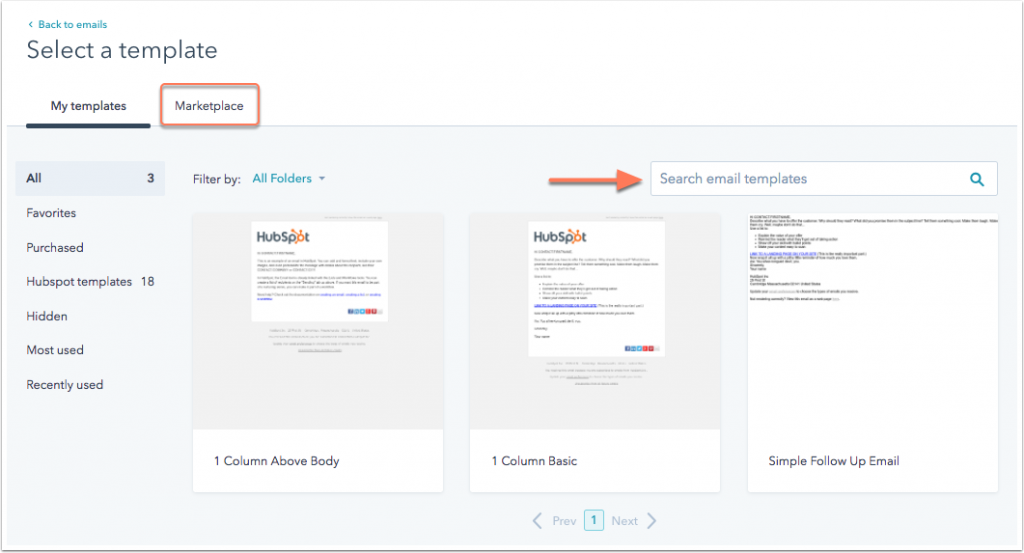
Lead Generation
HubSpot is built from the ground up to support businesses that want to attract leads, nurture leads, and convert them into loyal customers and brand advocates.
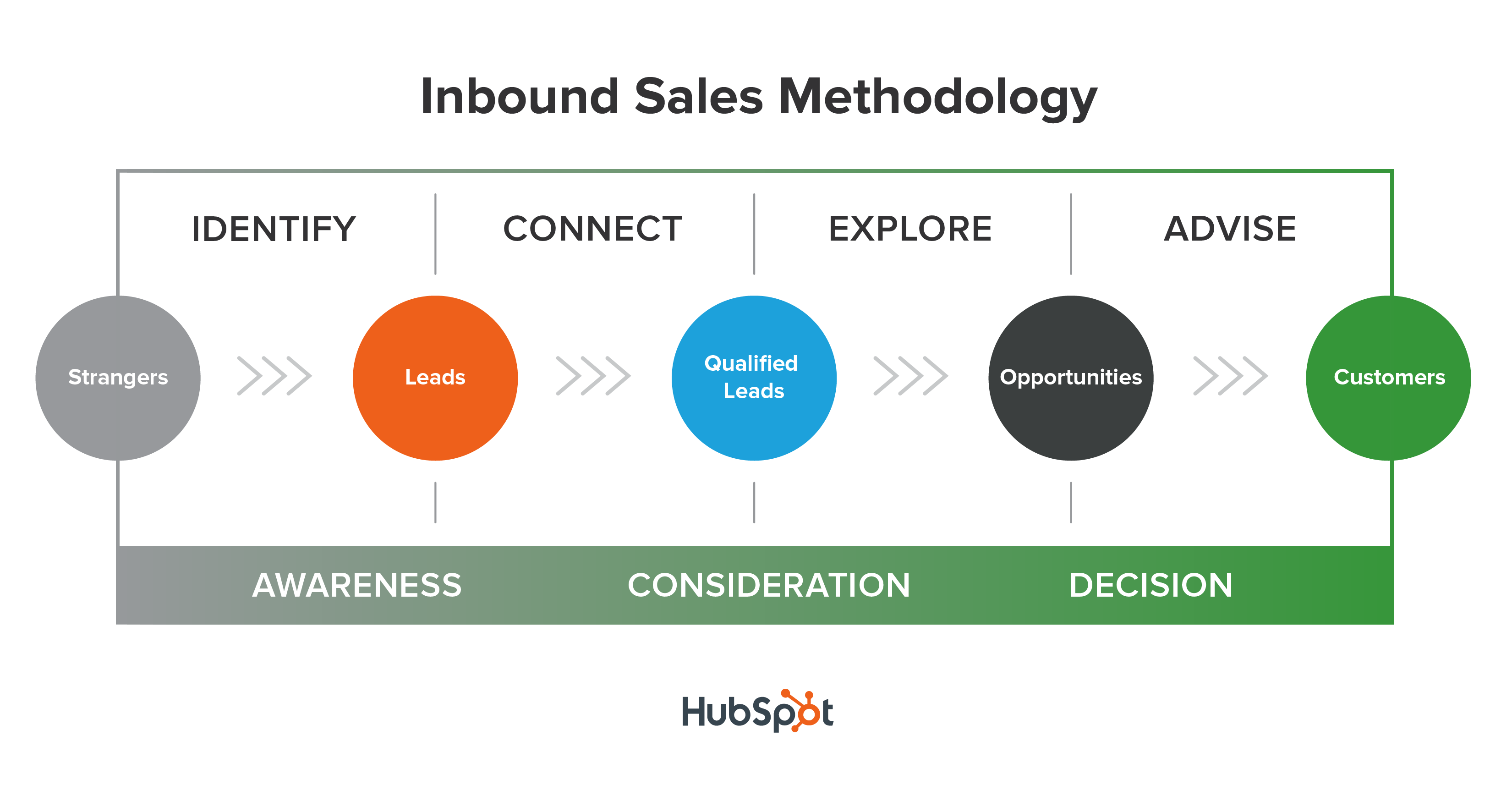
From amazing landing page templates to sales funnels that will captivate your leads and carefully laid-out workflows, you just can’t imagine how many leads you’ll generate and convince to purchase from you.
Analytics
HubSpot shows you the facts and figures. It’s not enough to run campaigns, you’ve got to know how they’re performing. When it comes to emails, you want to know the open rates, click-through rates, conversion rates, and so on.
From a clean Analytics dashboard, HubSpot allows you to see the traffic coming to your landing pages, how many people engaged with your marketing ads, etc.
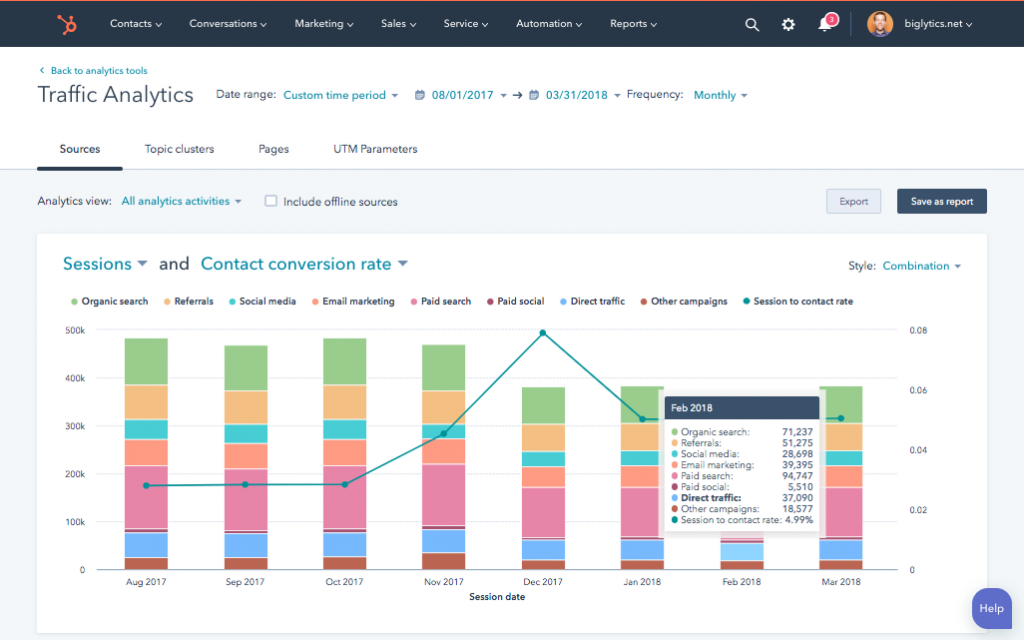
Email Automation
When you’re mindful of which segment of your contact list receives your email, then you need to use email automation tools provided by HubSpot.
Don’t just send the same email to everyone on your contact list, use automation to trigger certain emails based on how your contacts interacted with specific campaigns you sent them.
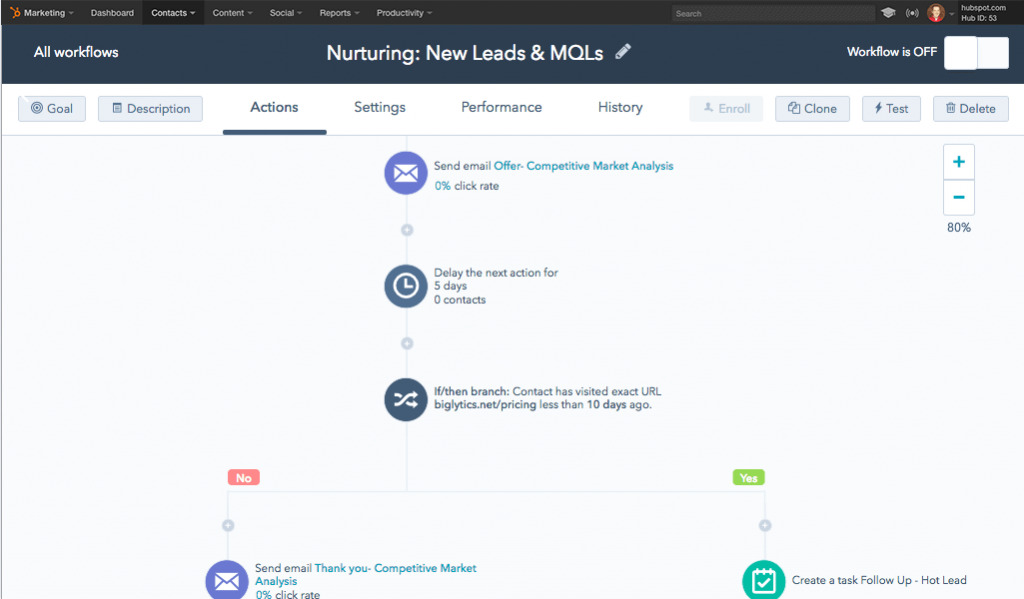
Email Tracking
Stay updated the moment a lead opens your email, clicks your link, or downloads a document. Ensure that the most relevant notifications appear at the top of your activity feed, then create a timely follow-up email to re-engage these contacts.
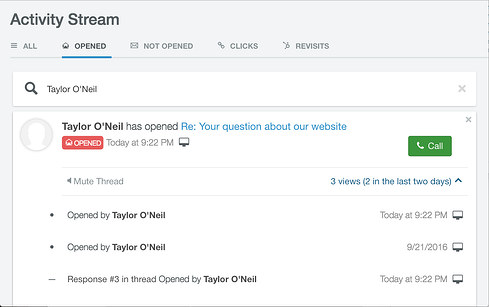
Predictive Lead Scoring
When you can predict the quality of your leads, you know you have a winner. The Predictive Lead Scoring feature allows you to prioritize your outreach campaigns based on a prospect’s interest and their willingness to respond to your offers. There’s no need wasting time on unqualified leads.
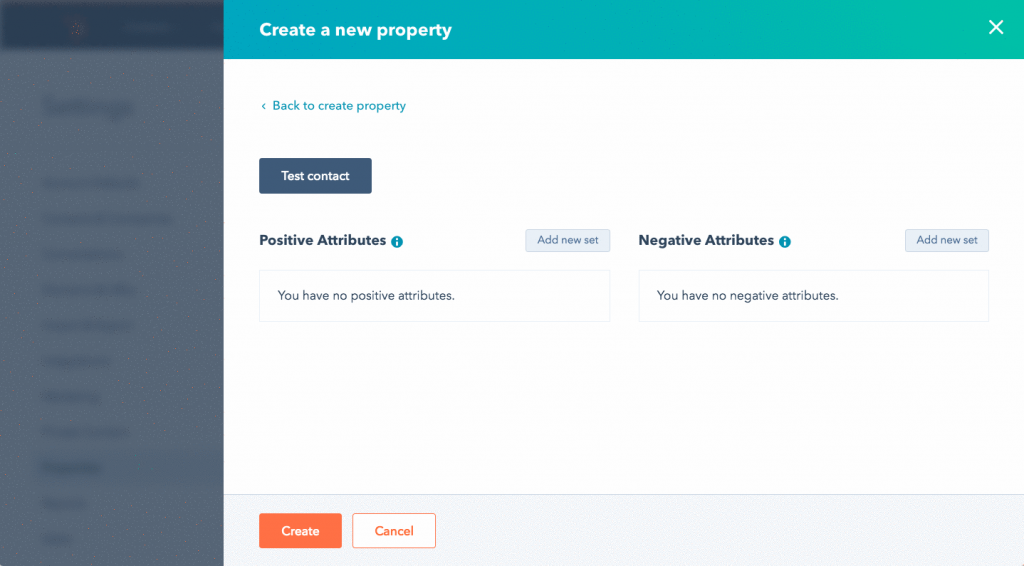
HubSpot CRM Pros
- Easy to learn: Lots of learning resources (blog posts, white papers, infographics, videos, tools)
- Free trial: 7-Day free trial
- Simplicity: A single portal for all the tools you’ll ever need.
- Tools: Advanced tools and features for Enterprise organizations
HubSpot CRM Cons
- Unintuitive: It can be overwhelming for beginners.
- Testing: Lack of A/B testing feature in the basic plan.
- Contract: It requires a 12-year contract.
- Price: It’s expensive for small businesses
- Customer support: Technical support isn’t free, you pay for it.
HubSpot Pricing
- Free Trial $0.00 (sign up here)
- Start Plan: Starting at $50/month
- Professional Plan: Starting at $800/month
- Enterprise Plan: Starting at $3,200/month
7. SendinBlue Email Marketing Solution
SendinBlue has lots of email marketing features to optimize your campaigns and processes. You can use the integrated marketing tools to easily personalize your workflows and manage every aspect of your contact list.
What is SendinBlue?
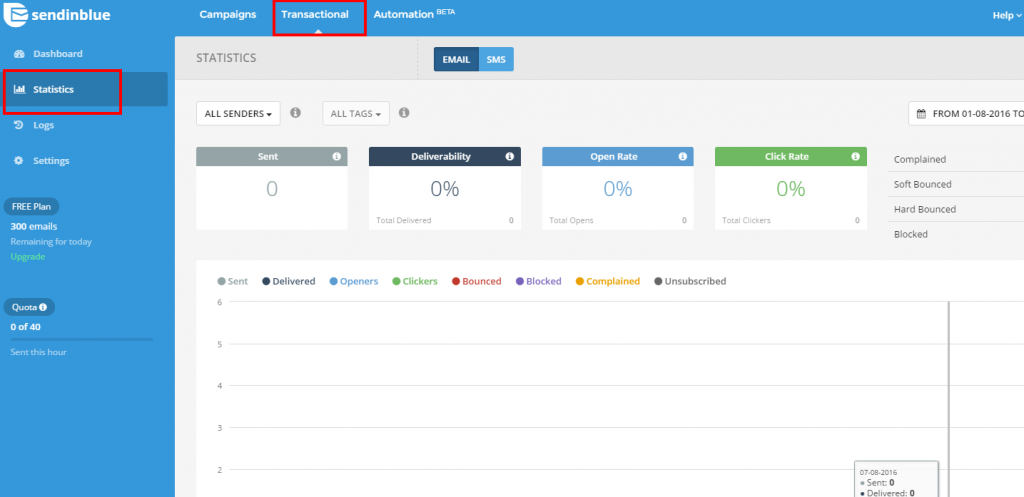
SendinBlue is a complete sales and marketing software that allows businesses to engage, sell, and grow their ROI.
The platform offers great tools for email, SMS, landing pages, ads, and more. SendinBlue is GDPR-compliant — just like the other email marketing software showcased on this page.
SendinBlue Features and Benefits
This table summarizes some of the best features of SendinBlue:
- Professional Opt-in Forms
- Facebook Ads
- Transactional Emails
- Marketing Automation
- SMS Campaigns
- Transactional SMS
- Real-time Tracking
- Order Tracking
- Subscription Forms
- Dedicated IP
- Retargeting
- Real-Time Statistics
- Spam check
- Newsletter builder
- Trigger marketing
- Google Analytics Integration
- Flexible, Customizable Layouts
- Send Time Optimization
- Dynamic list
- List Segmentation
- CRM
- Landing Pages
- Email Heat map
- A/B Testing
SendinBlue Pros & Cons
SendinBlue Pros
- Free plan: The free plan is $0.00 forever (no annual payment).
- Beginner friendliness: Easy to use
- Support: Excellent customer support.
- Reporting: Clean email reporting.
SendinBlue Cons
- SMS: SMS may be expensive for certain countries
- Automation: Limited automation capabilities.
SendinBlue Pricing
As for the pricing, SendinBlue offers amazing pricing options. The Free Plan allows 300 emails per day.
However, the pricing starts at $25 for the Lite package. The Premium package costs $66/month.
You might get a quote if you need some Enterprise features such as priority sending, dedicated infrastructure, dedicated account manager, and more. See the complete pricing here.
8. GetResponse Email Marketing Provider
Beginners can have a lot of fun with GetResponse. The interface is clean and all the features are well laid out. It’s probably one of the most user-friendly platforms out there for people new to email marketing.
You can try it out by signing up here.
Use this tool to start building your email list, promote services and products that your audience wants, and grow your brand with email marketing software the does the job for you.
What is GetResponse?
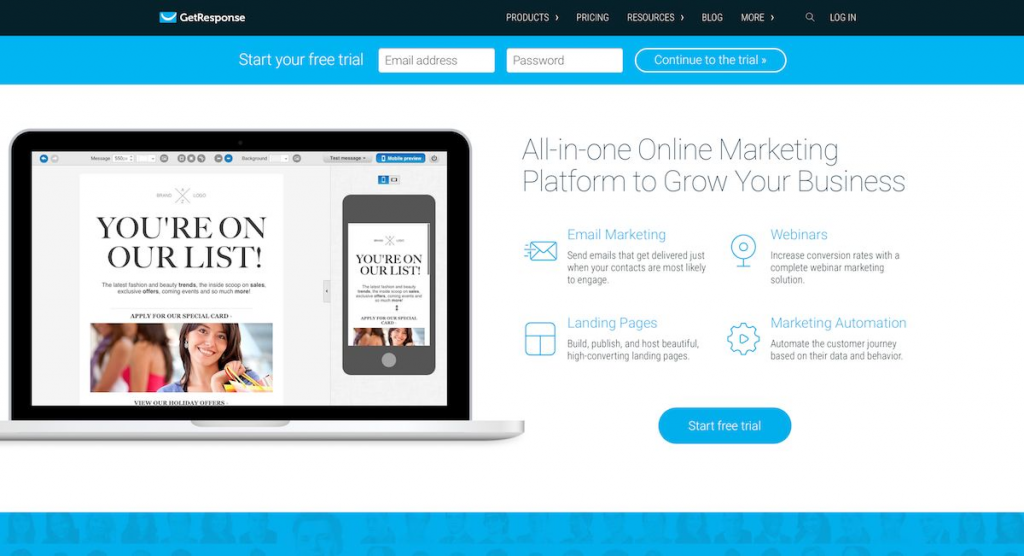
GetResponse is a simple but amazing all-in-one marketing platform. It allows you to create beautiful web forms for capturing email leads and engaging with leads in your marketing funnel.
It’s a great tool when you’re passionate about community and developing strong relationships with your target audience.
Aside from Email Marketing, GetResponse also offers Landing pages, Marketing Automation, Webinars, and high email deliverability rates.
(For webinars specifically, check out our post on the Best Webinar Software.
GetResponse Features & Benefits
This table summarizes the main features of GetResponse:
- Customizable Email Creator
- Email Intelligence
- Autoresponders 2.0
- Responsive Email Design
- Analytics
- Web Forms & Surveys
- Converting Landing Pages
- AutoFunnel
- Winning Email Campaigns
- Ecommerce Tools
- Traffic Generation Tools
- Fully Scalable Workflows
- Webinars
- A/B Testing
- Inbox Preview
GetResponse Pros
- Automation: Beautiful and functional automation tool with a visual appeal.
- Ease: Easy to use.
- Contacts: Easy to important contact lists from Excel or elsewhere.
- Integrations: Quick integrations with Instapage, FreshBooks, and Zapier.
GetResponse Cons
- Editor: Drag-and-Drop Editor isn’t user-friendly.
- Lists: Lists are rejected for no good reason.
- Scheduling: Scheduled emails sometimes don’t send.
GetResponse Pricing
- 30-Day Free Trial: $0.00 (sign up here)
- Basic Plan: $15/month
- Plus Plan: $49/month
- Professional Plan: $99/month
- Enterprise Plan: $1,199
9. Gist Email Marketing Software
Gist may not be as popular as ConvertKit and MailChimp, but it’s a great email communication platform that will help you actualize your online marketing goals.
It may seem like a basic tool, but it works well (according to several customers) when you’re looking to send better emails and expand your customer base.
We’ll dive into the features, pros & cons, pricing, and whether or not it’s right for you.
What is Gist?
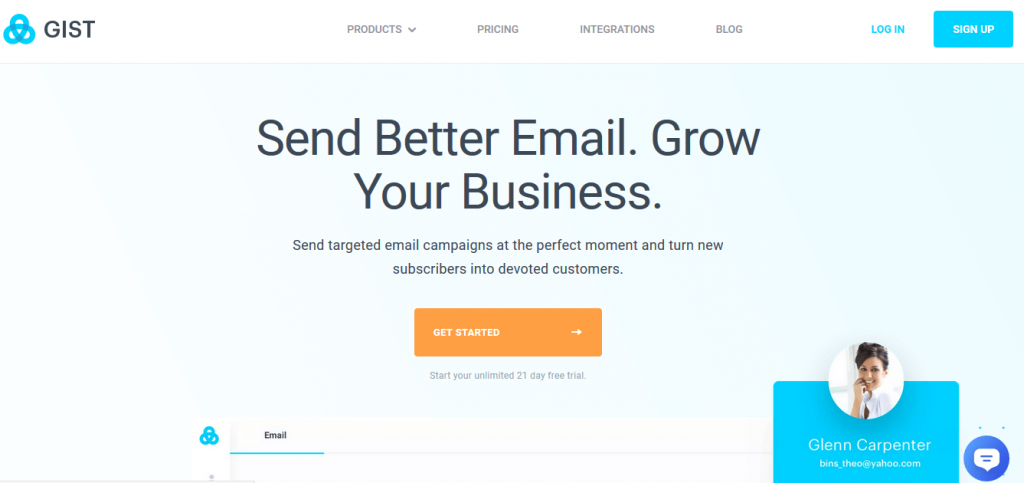
Gist is a suite of email marketing tools for online businesses. It’s great for communicating with customers, marketing your products, and engaging with your target audience.
According to the company, “we’re on a mission to help marketing, sales and support teams create great customer experiences in every interaction across the customer lifecycle, at scale.”
Gist Features & Benefits
Email Scheduling
Gist allows you to set up email campaigns that will automatically land on your contacts’ inboxes based on their actions. You could send a blog post, a promotional email, an event, what have you? Gist allows all of that and you get a high rate of deliverability.
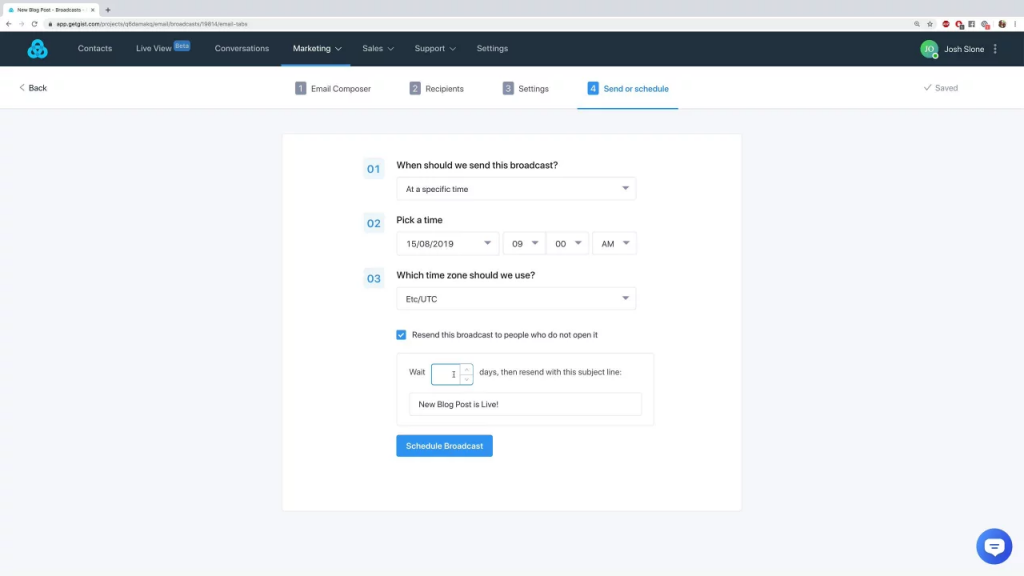
Analyze Key Email Metrics
You’re not left in the dark when you’re using Gist to send emails to your subscribers.
It’s easy to know how your emails are performing based on actionable metrics that will impact your business — such as open rates, click-through rates, unsubscribes, bounce rates, delivery rates, and engagements across devices and platforms.
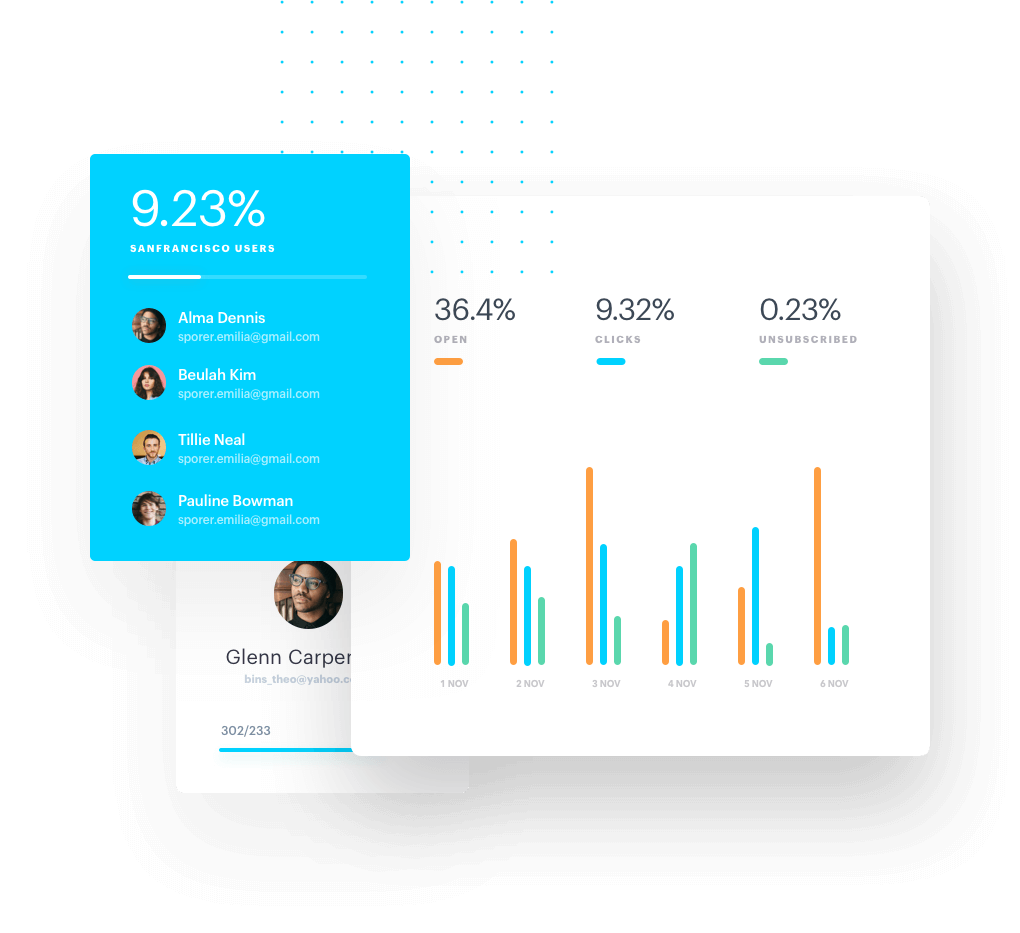
Marketing Automation
Marketing Automation has gradually become a major feature in any email marketing software.
With Gist’s Marketing Automation capabilities, you can automate tedious or repetitive marketing tasks, create automation rules without knowing how to code using the visual automation builder. This saves you time and helps you to focus on what matters most to your business.
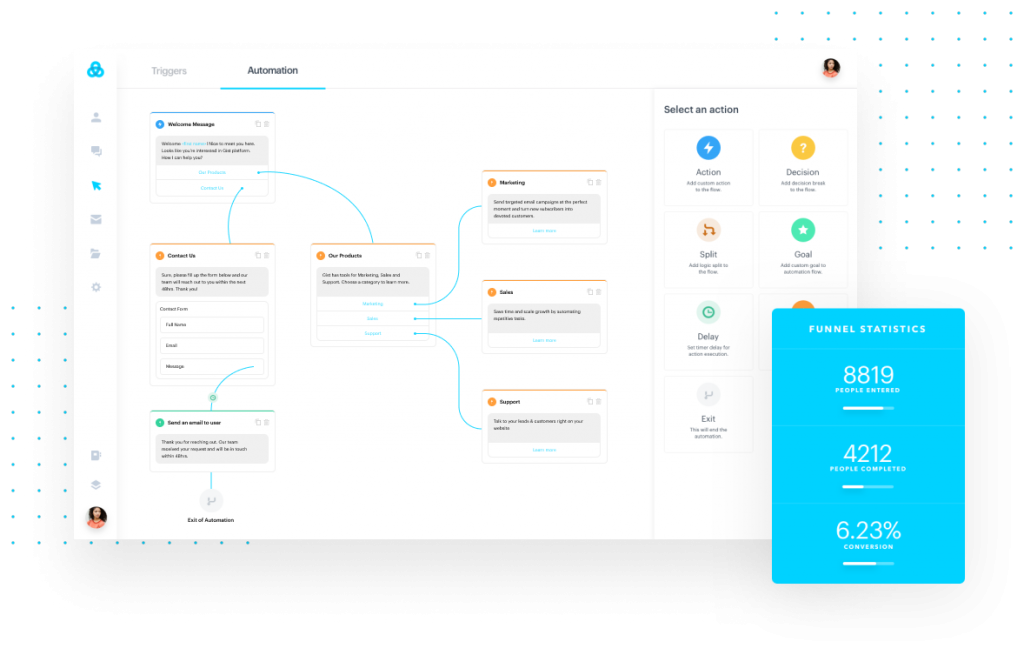
Exclude Purchasers
Gist allows you to send email campaigns to contacts that are interested in your offer while excluding contacts who already purchased before or have no interest whatsoever.
Geo-Tracking
With Gist’s email marketing tools, you can see where your contacts are reading your emails from and how they’re interacting with your emails. Then you can leverage these insights to send better emails next time.

Delivery Windows
You can schedule emails to be sent to your contacts on specific days and hours. This way, you can reach your contacts when they’re most likely to open your emails.
Follow-Up Emails
You can trigger follow-up emails automatically so that the contacts who opened your emails can get another email or whatever offer you want. It’s a great way to get more conversions.
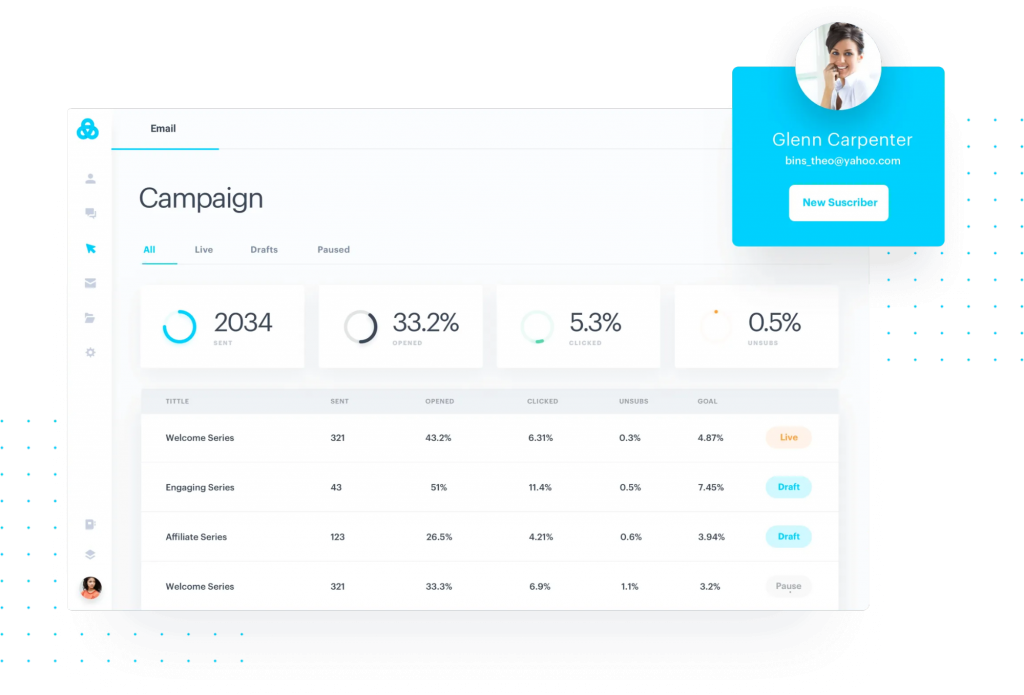
Gist Email Marketing Software Pros
- Preview: Inbox preview shows you how your message will look on the recipient’s inbox.
- Live chat: Friendly Live chat experience
- Scheduling: OnPage appointment scheduling.
- Beginner friendliness: Marketing Automation suitable for beginners.
- Integration: Facebook Messenger integration
- Mobile: Mobile-friendly emails that display well on every device.
Gist Email Marketing Software Cons
- Drag-and-drop: Limited drag-and-drop email builder.
- Speed: Slow interface, not easy to use.
- Visual: Limited visual workflows
- Testing: Lacks email A/B testing functionality.
Gist Pricing
Gist offers a simple and predictable pricing model. You get access to the full-suite with built-in email tools at great prices.
Here’s the breakdown
Growth Plan
- Essential: $0.00 Forever (for beginners)
- Professional: from $24.99/month
Support Plan
- Essential: $0.00 Forever (for personal websites)
- Professional: from $9/month
See the full pricing list here.
10. MailChimp Email Marketing Software
If you’ve been in the marketing environment for a few years, you’ll agree with me that MailChimp is the major brand in the email marketing industry.
In fact, the majority of successful online businesses started with MailChimp. And they have amazing success stories.
Urban Sitter leveraged MailChimp to manage 1 million members and increase conversions by 260%.

To date, MailChimp has remained a popular choice of platform when businesses want to learn email marketing, how to build email lists, and the best software they can use that will not overwhelm them.
What is MailChimp?

MailChimp is an all-in-one marketing platform that helps you effectively manage and communicate with your customers, clients, and target audience. From the basic email premise, it’s expanded into CRM tools, with great integrations.
It’s been a popular email marketing software, loved by many, because of its simplicity, pricing, and how it supports new businesses and marketers that are just getting into online marketing.
MailChimp Pros
- Drag-and-drop: A simple drag-and-drop visual builder.
- Price: MailChimp is free for your first 2,000 subscribers
- Volume: You can send 12,000 emails for free.
- Integration: Seamless integration with so many tools, including Zapier for additional integrations.
- Reporting: Detailed reporting statistics.
- Mobile: Mobile-responsive email templates.
MailChimp Cons
- Defaults: MailChimp has ugly default settings that require customization.
- List-centric: It’s list-centric instead of subscriber-centric. That means you’re paying more.
- Support: Poor customer support
- Automation: Automations are grouped with campaigns, this isn’t good.
MailChimp Pricing
It offers flexible pricing plans no matter the size of your business. From day one, you can choose the right pricing, then scale from there as your business grows.
- Free Plan: $0.00 (First 2,000 subscribers; send up to 12,000 emails.)
- Essentials: $9.99/month
- Standard: $14.99/month
- Premium: $299/month
11. SendX Email Marketing Software
SendX delivers a reliable marketing automation platform for businesses of varying sizes. You gain access growth tools that give you an unfair advantage for scaling your business.
What is SendX?

SendX is a feature-rich and intuitive email marketing platform designed for sending highly-targeted email campaigns to your customers. It’s equipped with tools for creating web forms, pop-ups, email broadcasts, and email automation sequences.
SendX Features
Ready-Made Themes
With this, you can quickly design forms that will appeal to your target audience. Start building your email list with high-converting forms, and well-designed landing page templates.
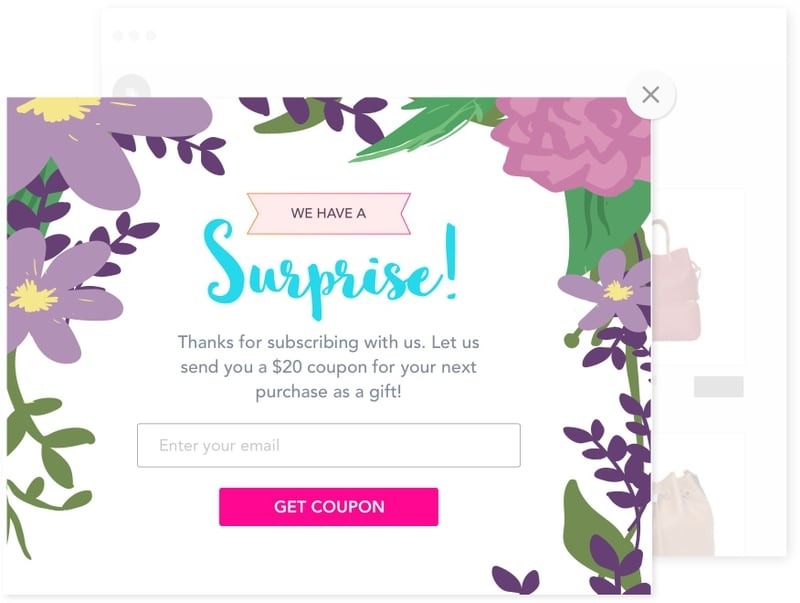
Email Sequences
Simply apply rules using SendX’s clean interface, set it and forget it. Whether it’s email drip sequences, user activity, and automation, or audience segmentation, you’re covered.
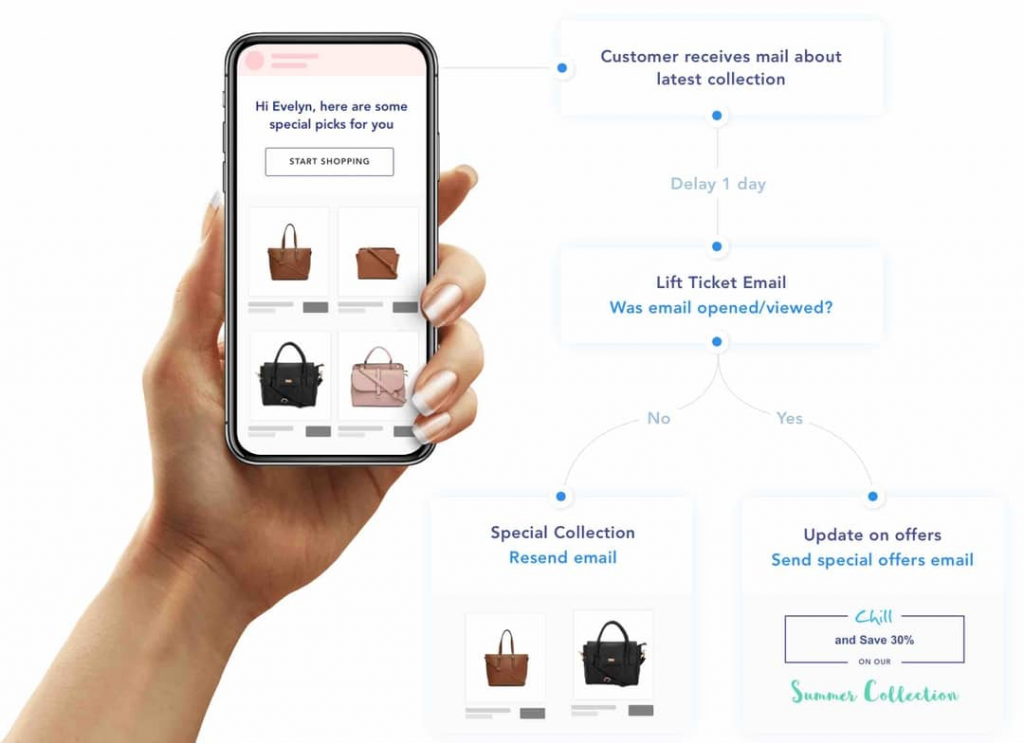
Drag-and-Drop Editor
SendX drag and drop editor is built from the ground up for businesses and marketers to design great looking emails without having design skills.
You could start with the pre-built email templates, personalize user experiences, add CTA buttons, countdown timers, professional images, and more.
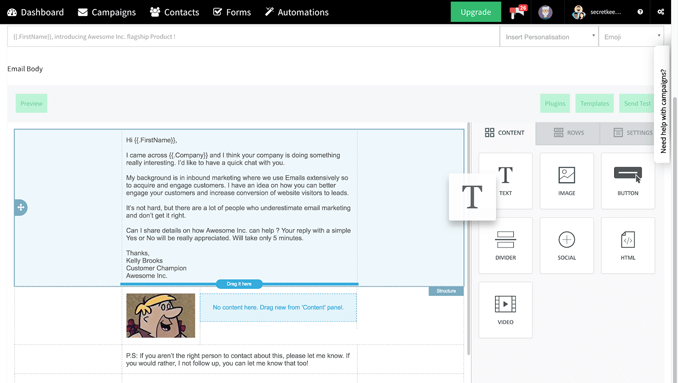
Click Heat-map
This gives you insights on your links; which ones are your contacts clicking, and a visual outlook on the placement of your call-to-action.
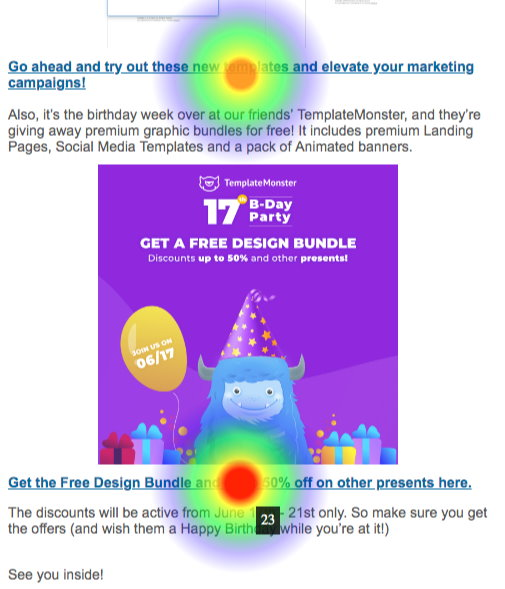
Deliverability rate
SendX delivers a high email deliverability rate. It gets contacts’ past behaviors, email client, domain name, ISP, and other parameters and uses them to send emails that reach the inbox.
1-Click Resend to Unopeners
There’s no need to fret over unopened emails because SendX has the right feature for you. With just 1 click, you can resend the same email or modify it to suit the contacts.
Integrations
SendX integrates with multiple apps. It also integrates with Zapier to give you even more opportunities.
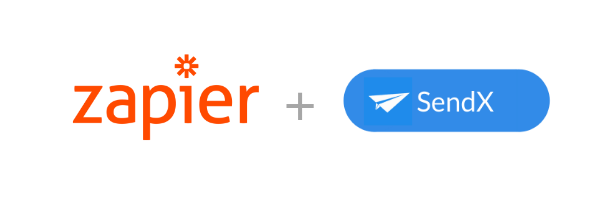
SendX Pros
- Beginner friendly: Easy to use
- Automation: Marketing automation functionality.
- Reliability: Email deliverability rate.
- Reporting: Clean email performance reporting.
- Support: Excellent customer support.
SendX Cons
- Integrations: Limited native integrations (except through Zapier).
- Price: It’s a bit expensive for beginners compared to the competitors.
- Saving: Campaigns don’t autosave (so you have to start from scratch all the time).
SendX Pricing
- 14-Day Free Trial: $0.00 (No Credit Card Required)
- Starting from: $9.99/month or $7.49 per annual billing.
See detailed pricing here
Streamlining Your Campaigns with Email Automation Software and Tools
The right email automation software can help you build a community, establish authority in your space, and grow your revenue.
Email automation is everywhere. The reality is that most companies that do email automation may have a different name for it.
Some see it as ‘effective marketing communication via emails,’ while others just view it as email marketing in general
Although it can be hard to define email automation without infusing email marketing into it, they’re not entirely the same.
Email marketing is general delivers the best marketing ROI (up to 73%). But the approach you use (whether automated or manually) will impact your long-term results.
And most of the time, you’ll see a higher ROI if you incorporate some automation.
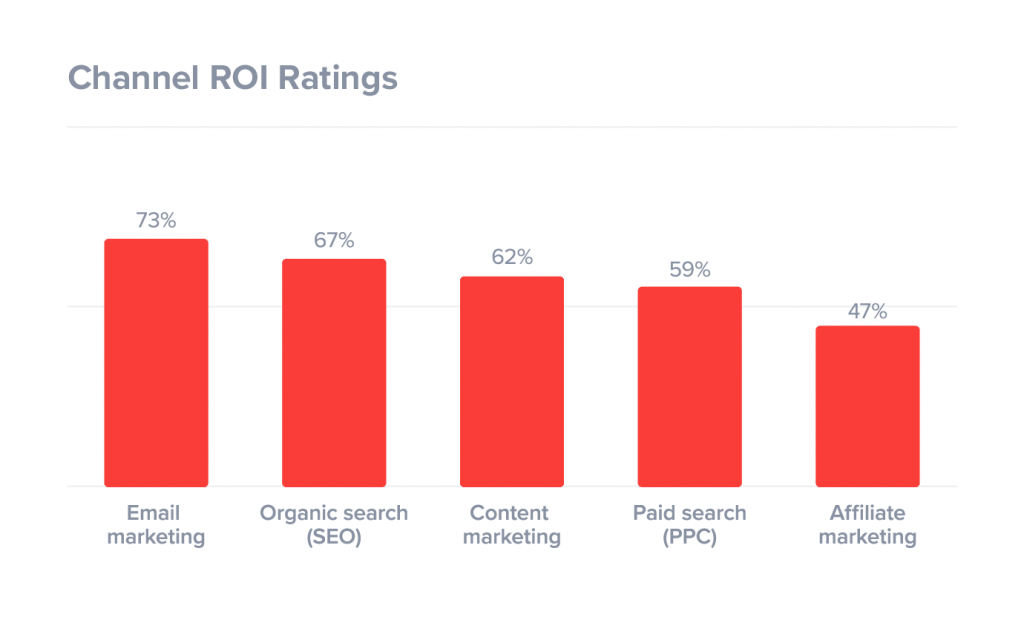
What is the Best Email Automation Software?
Over the years, we’ve used several email marketing and email automation software services to grow our email lists, engage with our audience, and increase traffic to our website.
You can choose between Active Campaign and ConvertKit, which are the two we like the most.
Both platforms have great marketing automation features, professional email templates, easy to use workflows, and clean performance reporting.
We recommend ConvertKit for smaller companies and online creators, and Active Campaign for SaaS companies and larger businesses.
You can go here to get started with Convertit today.

How to Choose the Best Email Service for Your Business
There are a few things to consider when choosing an email marketing software (or email service provider) for your business. Let’s briefly consider them:
Personalization
Pay attention to personalization capabilities. Make sure the email solution will allow you to personalize your contacts’ experiences, regardless of the channel they discovered your brand from.
According to Experian, personalized emails yield up to a 6X transaction rate. Sadly, about 70% of businesses don’t personalize the emails they send out. That’s an opportunity for you. Choose software that encourages it.
Personalized subject lines increase open rates — regardless of the industry.
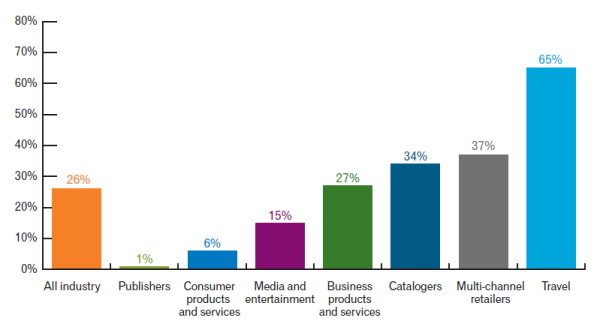
Our Top 3 Picks for Email Personalization:
- ActiveCampaign (available here)
- ConvertKit (available here)
- Gist (available here)
In-Depth Analytics and Tracking Conversions
Go for an email marketing provider that’s designed to track conversions and show in-depth performance analytics.
Aside from tracking open rates, click-through rates, and conversions, you should be able to see how your subject lines are performing across different devices and geographical locations.
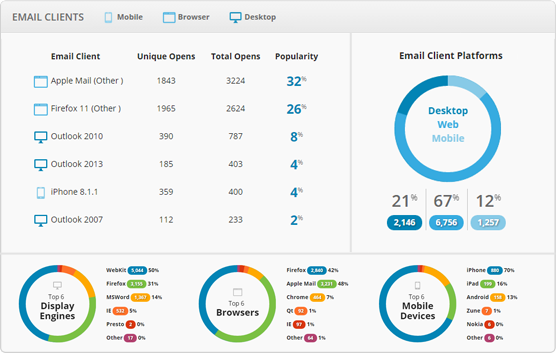
In-depth analytics will showcase every interaction a subscriber has with your website or business. Your sales team will need this when deciding on what offers to send and when to send the email.
Our Top 3 Picks for Clean and Detailed Analytics:
- Drip
- ActiveCampaign
- GetResponse (sign up here)
Deliverability
What is email deliverability?
Email deliverability measures the percentage of your emails that reach your contacts’ subscribers’ inboxes.
Email deliverability also tracks key benchmark KPIs (Key Performance Indicators), as illustrated:
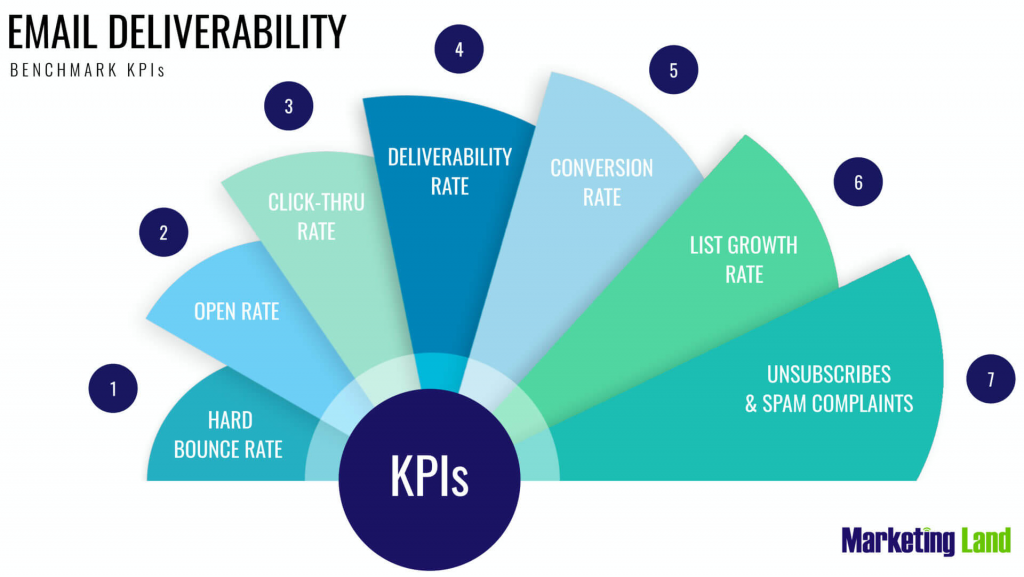
Do you want to make it your contact’s inbox every time?
The best email marketing software should deliver your emails promptly, with a high success rate. If your emails bounce every time, you’ll be wasting time and money.
It boils down to adopting best practices in your emails. So it’s not necessarily about the email platform you choose, it’s about the things you do, and how less spammy your emails are.
As you can see from the chart below, the Average Daily Spam Volume has climbed to 454.61 billion, that’s about 85.43% per day.
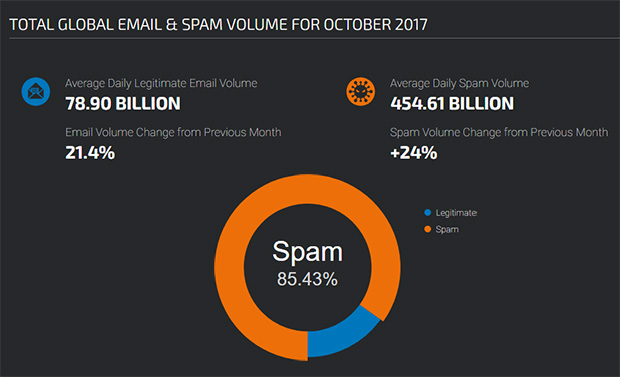
To ensure that your emails hit the inbox 99% of the time, follow these simple best practices:
- Check email deliverability with demo accounts
- Don’t buy contact lists (build it from scratch using content marketing, social media, online advertising, etc.
- Send emails to engaged subscribers
- Cross-check for blacklisting
- Clean your contact list every once in a while
In addition to your chosen email software, you can use email deliverability tools like Spamcop, Mail Tester, etc.
Here are the Top 3 Email Software that offer high rates of deliverability:
- ConvertKit (available here)
- ActiveCampaign (available here)
- AWeber (available here)
In addition to these factors, you might also consider how the software integrates with other apps and software in your industry, Marketing Automation feature (if you need it), cost and value, and of course, customer support.
Our Verdict
After considering all the features that make for a great email marketing software, our best 3 providers are:
ActiveCampaign (Start free trial)
“Awesome email tools and advanced visual automation for your campaigns.”
ConvertKit (Start 30-day free trial)
“Beautiful email templates, easy-to-use visual automation for online creators.”
“Tailored to businesses with multiple products and a broad audience. Drip makes you a winner.”
Growing Your Audience with Email Marketing
It’s difficult to scale a business that doesn’t have a customer base or community of happy customers.
That’s why you need to embrace email marketing and automation to start building relationships with your customers.
Don’t get overwhelmed with all these email marketing platforms.
The best approach is to take baby steps (if you’re just getting started), understand the email marketing terrain, then move on to a more advanced email marketing software.