
Are you looking for an honest (and easy to understand) SiteGround hosting review?
Cool, I’m glad you’re here. This article is for you.
Here’s the thing …
After reading countless hosting reviews myself and searching for the fastest, most secure WordPress hosting I could find – I found SiteGround.
You can get your own SiteGround hosting package here.
As of today, I have been using SiteGround for 5+ years. In that time, I’ve learned the pros AND cons – the ins and the outs.
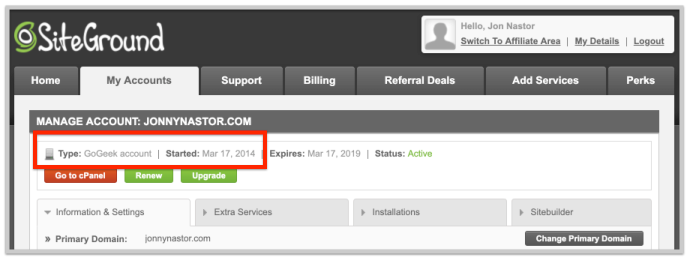
Bottom line: I’ve used SiteGround long enough (5 years) and I recommend it to my friends, family, and readers (like you)!
Affiliate Disclaimer
If you sign up for SiteGround using my affiliate link, I will get paid a small commission at no extra cost to you.
I genuinely appreciate your support. Please understand that I make my reviews unbiased and backed by experience to help you make the right choice.
Now that that’s out of the way, let’s get into it…
SiteGround Review Table of Contents
- What is website hosting and why is it important?
- What I love about SiteGround web hosting
- What do WordPress users think of SiteGround?
- What I don’t like about SiteGround
- Pricing Tier Comparison: StartUp vs. GrowBig vs. GoGeek
- SiteGround’s GoGeek plan: reviewed and tested
- Is GoGeek the fastest WordPress hosting?
- 6 Best reasons to get the GoGeek plan
- Yes, I recommend SiteGround
What is website hosting and why is it important?
If this is your first time building a website, you might not know what website hosting even is. While this can be intimidating, it doesn’t have to be. Once you understand the fundamental principles of how hosting works it’s quite simple.
For simplicity, here’s a quick breakdown.
A website is a bunch of different files connected to the internet. These files hold data and need a ‘space’ that’s secure and accessible to the internet.
This ‘space’ is what a hosting company offers.

As you can see, your website host is responsible for holding all the data from your website.
This is why website hosting is super important to your success, and in no way should be neglected.
A host to a website is what a foundation is to a house. If it’s shaky, it’s all going to come tumbling down.
My experience with SiteGround
Just like in every relationship you will have the good and the bad. The same is true with SiteGround.
While there’s a ton that I love about this hosting, there are also a few things I don’t.
Here’s a brief breakdown.
What I love about SiteGround web hosting
1) Well-trained customer service
Sure, if you’re an experienced website developer, you don’t need customer support. However, for the rest of us, it’s crucial.
When you’re new to the world of WordPress and websites, you’ll run into problems and when you do – having reliable support to get help from is a real lifesaver!
SiteGround’s customer support is excellent! Stellar, in fact.
They invest in trained experts, not general support that acts like they understand your problem.
At times when I’ve had to communicate with them, I’ve found their customer reps to be extremely friendly, helpful, and patient.
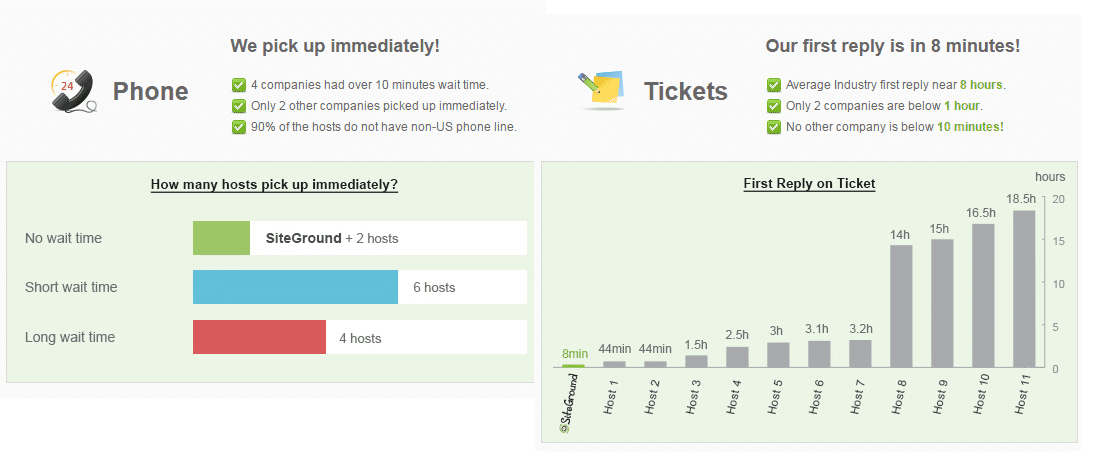
You have multiple ways to reach them ranging from live chat, telephone to a ticket-based system.
Note: They even tell you how many customers are ahead of you, and in most cases the wait time is minimal!
2) 99.99% uptime rating
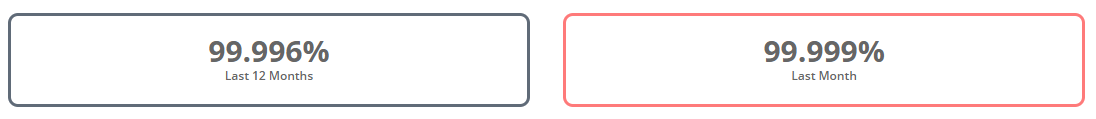
Uptime is the number of hours your website is live and available on the internet. Downtime is the exact opposite.
Ideally, you want 100% uptime because a downtime implies your website is not accessible to people trying to access it.
To a business, this can lead to lost traffic, leads, and sales — lost because you chose a crappy hosting company and your website is down.
Downtime can also have a negative impact on SEO, and this will prevent your website from getting to the first page of Google, and that’s the last thing you want.
Fortunately, SiteGround offers 99.99% uptime which in the web hosting industry is the gold standard.
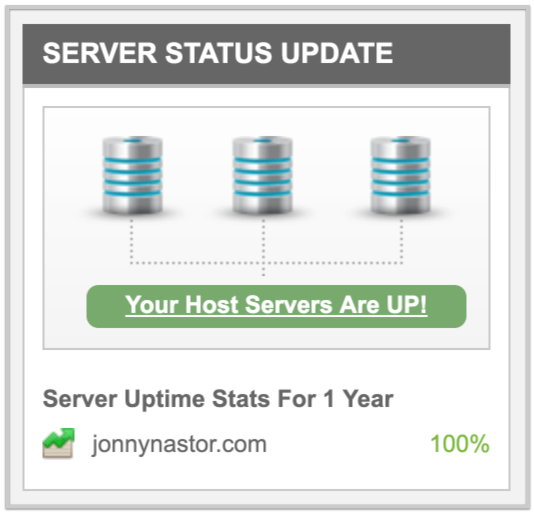
Note: If you ever experience more than 0.1% downtime on a yearly basis SiteGround will compensate you with credit on your next subscription.
Cool guarantee, bro. I’d rather have a site that doesn’t go down.
4) Extremely intuitive interface
Another benefit of SiteGround hosting is how it simplifies the complex process of managing a website server – right from setting up the website to creating a new one and later transferring it.
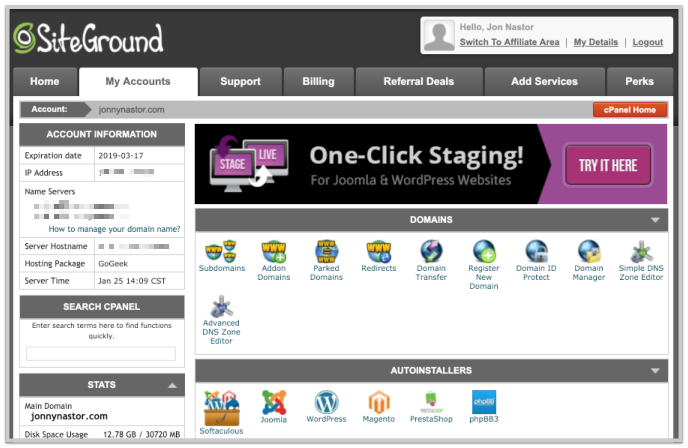
A glance of SiteGround’s interface consists of well-organized and highly descriptive icons that make it extremely easy to identify what’s what.
Their hosting is great for anyone new to websites, as you won’t have to spend a lot of time trying to figure things out.
Alright, on with the SiteGround reviews!
5) Free website migration (for GrowBig/GoGeek)
If you already host a website with another service, you will need to do a website transfer, which can be a difficult and complicated process.
If you don’t have the technical know-how, you’re going to run into problems. Sure you can hire an expert to transfer it for you, but this comes with its own set of challenges.

Fortunately, SiteGround simplifies this process by handling the transfer for you – and for free!
What does ‘free’ really include?
SiteGround’s free website transfer lets you move everything from your old host – the website, FTP accounts, configurations, etc. – at no extra cost.
Note: this service is free exclusively to GrowBig and GoGeek tiers.
Basically, you’re going to have everything transferred from your old host by an expert who knows what he’s doing – and that means no bugs, unforeseen issues, or downtime!
Okay, how does the website transfer work?
Step 1: Sign up with SiteGround
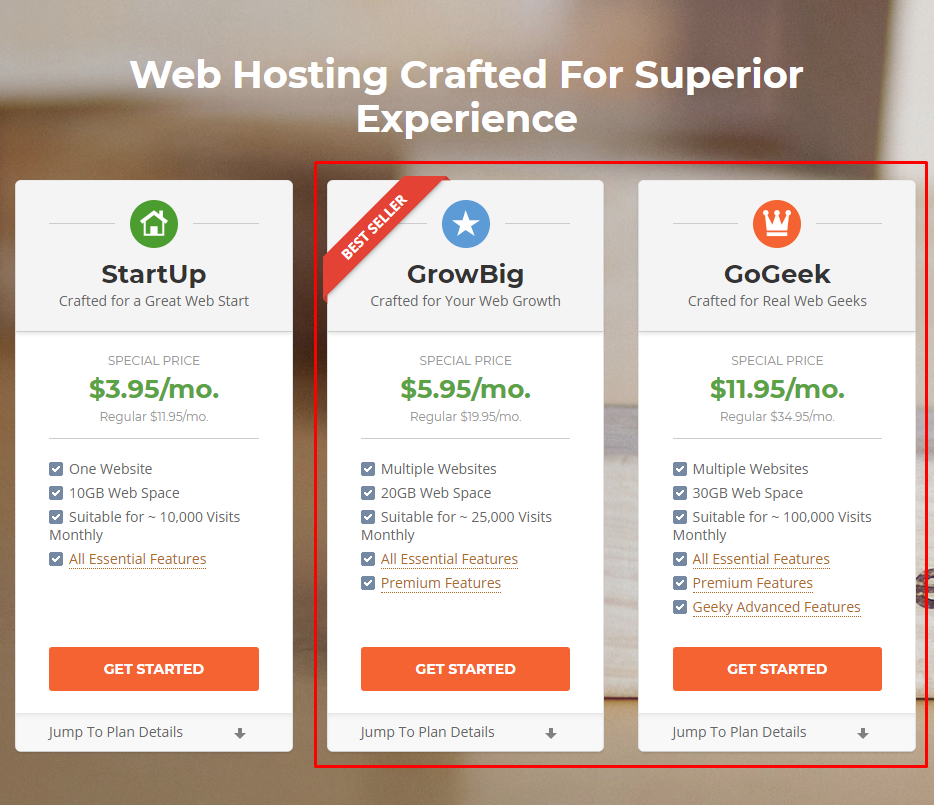
The first step is to sign up with SiteGround. Remember, if you want to take advantage of the free website transfer, you’ll have to pick either the GrowBig or the GoGeek plan.
Step 2: Request your website transfer
After you’ve signed up with SiteGround you have two ways to request a website transfer:
1) Request website transfer through the setup wizard:
I recommend this method if you haven’t set up an account with SiteGround.
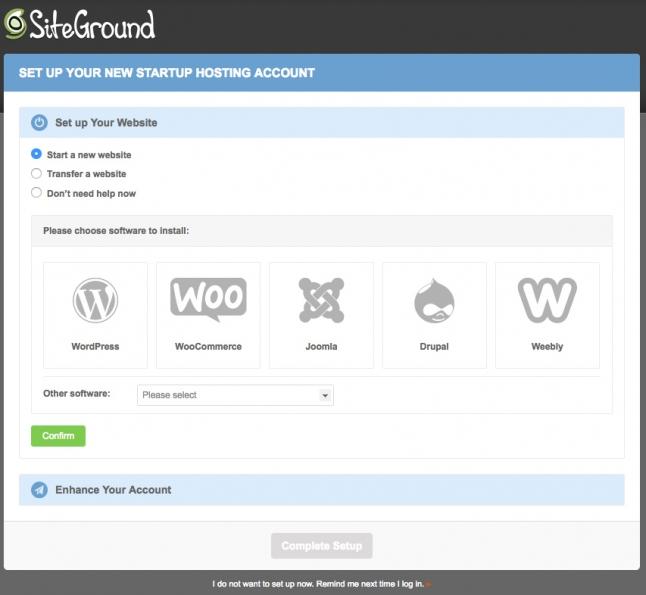
All you have to do is select Transfer a website in SiteGround’s Account Setup Wizard and click Confirm.
Next, an inquiry will be generated to which SiteGround’s amazing support team will promptly respond.
2) Request website transfer through support section:
Alternatively, you can directly raise a support request by heading to your SiteGround User area and then to Support > Request Assistance From Our Team > Proceed to contact us here link.

Among the list of services select Advanced Technical Services and click the ‘Transfer Website’ option.
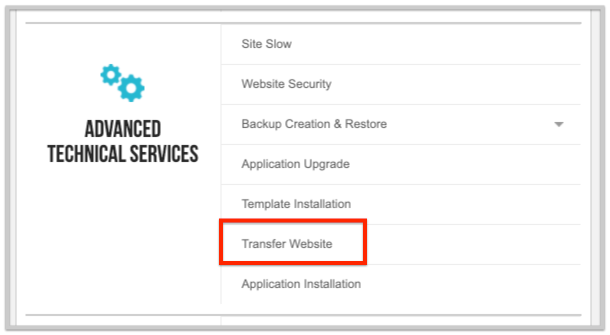
From the dropdown under Select Account choose the website you want to transfer. Next, choose the radio button ‘I am transferring from another web host.’
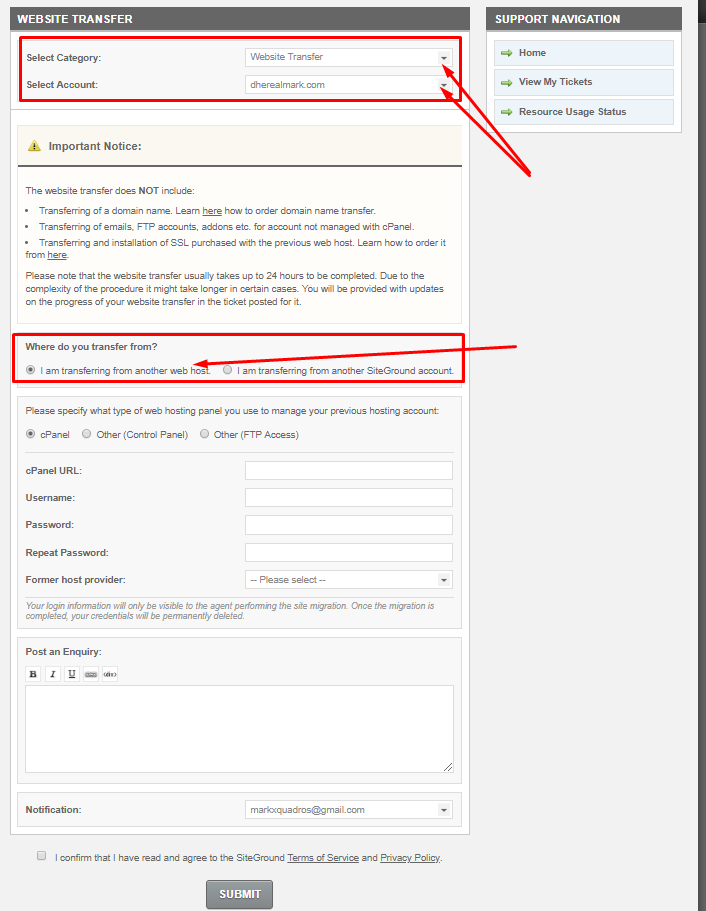
Note: If your previous host is not running CPanel you will have to transfer email accounts, configurations, etc. manually.
Lastly, fill in the all the required fields and click Submit. SiteGround’s support team will be notified about your inquiry and get back to you.
CLICK HERE TO TRANSFER YOUR WEBSITE
5) Cloudflare CDN with one-click activation
Setting up a Content Delivery Network (CDN) can be complicated. However, with SiteGround you can activate your CDN with a single click.
Cloudflare’s CDN significantly reduces page load time and is recommended by WordPress in their speed optimization Guide.
Pretty cool right? Yeah, I thought so too.
Alright, you get it, I’m a HUGE fan of SiteGround.
But what do other people think of it? Let’s take a look.
What Do WordPress Users Think of SiteGround?
Lastly, I looked at what the community has to say about SiteGround. In my research, I found a popular WordPress hosting group on Facebook.
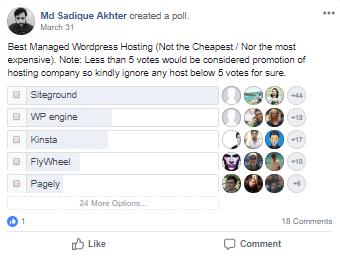
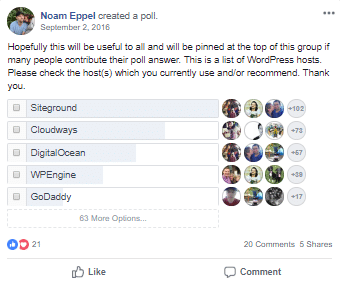
As you can see, it’s not just me. Many other WordPress enthusiasts recommend SiteGround as their #1 hosting solution.
This is just one of many other polls conducted where SiteGround takes that number one spot – and for a good reason!
What I don’t like about SiteGround
Now onto the couple small things that I don’t really like, but that you should still be made aware of.
1) Higher renewal prices
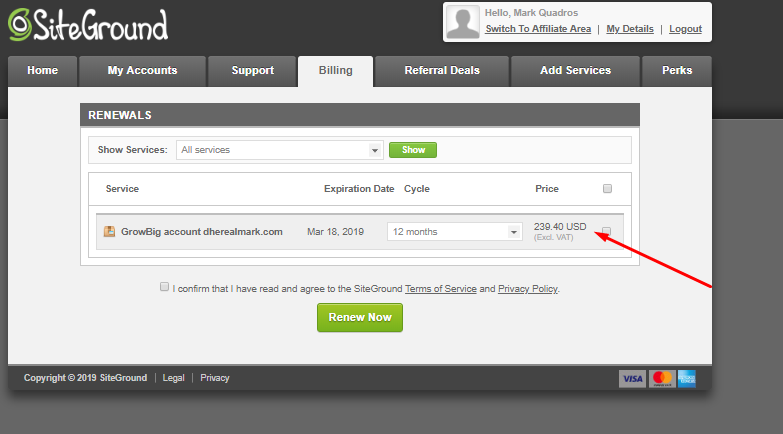
SiteGround is quite affordable at the beginning, especially with all the services they offer.
The renewal price is much higher than their introductory price, which will come as a shock.
When you look at the hosting service you’re getting in return, you’ll find the cost well justified.
Here’s the thing, if your online business can’t afford to pay your hosting after a year, you’re doing something wrong.
2) Limited resources (and the hidden benefit)
While SiteGround’s features are amazing, they are not the most generous in sharing their resources.
The three plans offer a limited amount of bandwidth and storage, which could be troublesome if you have a massive site.
But remember, I run 5 websites and get 10s of 1000s of visitors a month, all on my single GoGeek account. With 100% uptime!
That said, here’s exactly what you’ll get with your SiteGround hosting account.
You’ll get a limited amount of space. This varies with the plan you sign up for:
- 10GB of storage for StartUp plan
- 20GB of storage for GrowBig plan
- 30GB of storage for GoGeek plan
But where’s the hidden benefit I mentioned?
This limit on storage per account is a blessing in disguise and benefits you and your websites.
How exactly?
Multiple users share a single server in a shared hosting plan. So if one user experiences a surge in traffic, he’ll end up using more resources from that server.
This means fewer resources for others in the same pool, and you don’t want that!
However, by setting a limit on the space per account SiteGround ensures everyone uses the server fairly – this ensures that no one ends up hogging more server space and resources.
This translates into a faster website for you!
With the pros and the cons behind us, let’s move this SiteGround hosting review onto a comparison of the three tiers.
Tier Comparison: StartUp vs. GrowBig vs. GoGeek
| StartUp | GrowBig | GoGeek |
| $3.95/mo | $5.95/mo | $11.95/mo |
| Single | Unlimited | Unlimited |
| 10GB | 20GB | 30GB |
| 10,000 visits monthly | 25,000 visits monthly | 100,000 visits monthly |
| Get Started | Get Started | Get Started |
What is the best SiteGround tier?
The three tiers offered by SiteGround all have their limits (bandwidth and storage), but these limitations are not linear – making some SiteGround hosting tiers better than others!
Wait… what?!?
Let’s crunch a few numbers:
- StartUp 10,000 monthly visits for $3.95 = 2,500 visitors per dollar spent
- GrowBig 25,000 monthly visits for $5.95 = 4,200 visitors per dollar spent
- GoGeek 100,000 monthly visits for $11.95 = 8,300 visitors per dollar spent
As you can see, you spend less by going for the supposedly more expensive tiers like GrowBig and GoGeek.
However, that doesn’t mean that I recommend everyone sign up for the GoGeek tier.
I do recommend GrowBig over StartUp.
For just $2 per month more (as compared to Startup), you can host multiple websites and accommodate an additional 15,000 visitors every month!
Before making a decision, ask yourself the following questions:
- Do you want to host single or multiple websites?
- How much traffic do your websites get?
- Do you have a high requirement for resources?
First, realize your hosting needs, as that should make it clear as to whether the GrowBig or GoGeek plan is right for you.
Now, let’s take a look at my decision to use SiteGround’s GoGeek for my online business.
SiteGround’s GoGeek plan: reviewed and tested

Why did I get GoGeek in the first place?
When I was looking for hosting, I wanted something that could handle my high-traffic websites and at the same time wasn’t too expensive.
SiteGround GoGeek plan was the best option for me. It was just as fast as a dedicated hosting solution (and at the same time it didn’t empty my wallet.)
Siteground themselves refer to this plan as a semi-dedicated hosting. The servers are built with state-of-the-art infrastructure and shared amongst fewer users than the lower tiers.
Is GoGeek the fastest WordPress hosting?
We live in a world where we can get everything at our fingertips, and the same is the case with websites. That’s why I demand the fastest WordPress hosting I can find, and you should too.
If a visitor experiences slow loading websites, they will most likely go somewhere else, and this is the last thing you want.
Although SiteGround uses state-of-the-art servers that render high performance, I decided to validate it further by running a bunch of speed tests. The results were awesome.
Using GTmetrix, my website reported a loading time of only 2.3 seconds!
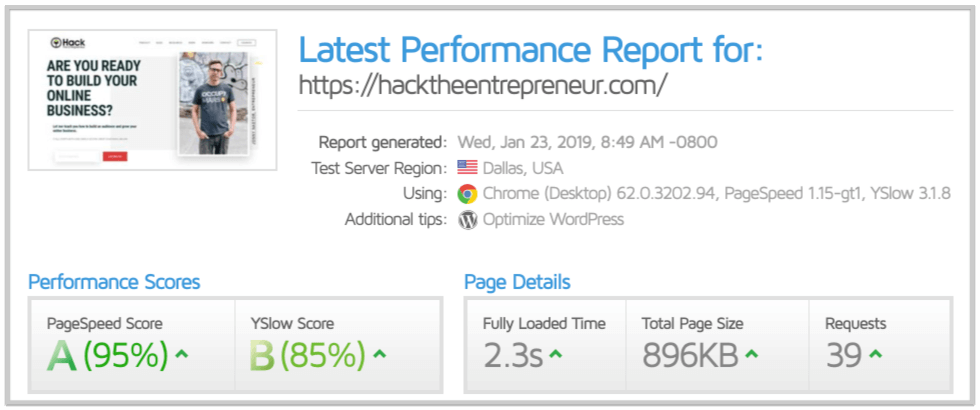
When I ran a speed test using Pingdom the loading speed reported was even less at 1.03 seconds.
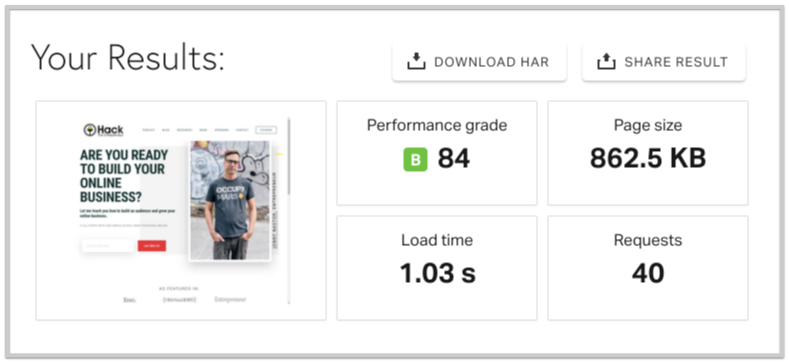
Finally, Google’s own PageSpeed Insights gave my website a page speed score of 99 out of 100!
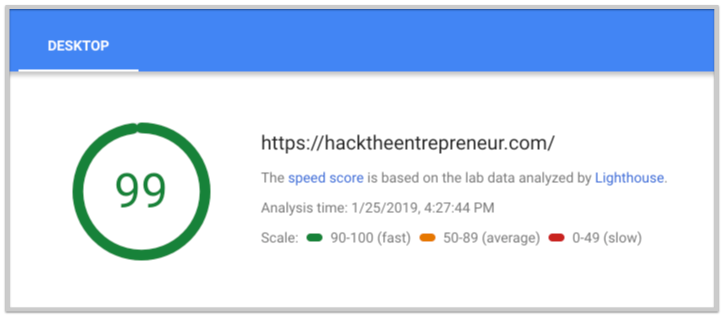
As you can see, the results are pretty darn good and well above the average page load time.
With testing complete, I think choosing SiteGround was a good choice for my websites.
Best reasons to get the GoGeek tier
Reason #1: Resources are shared amongst fewer users
Although GoGeek is technically a shared hosting plan, it’s shared amongst only a few users. This results in GoGeek users getting access to far more resources than the other (lower) tiers.
SiteGround claims GoGeek users use up to four times more server resources than lower tiers!
For this reason, SiteGround calls it a semi-dedicated hosting solution.
Reason #2: Priority support (under 10 minutes!)
Now, while SiteGround’s customer service is excellent regardless of the tier you choose, it gets even better with the GoGeek Plan and their dedicated priority support.
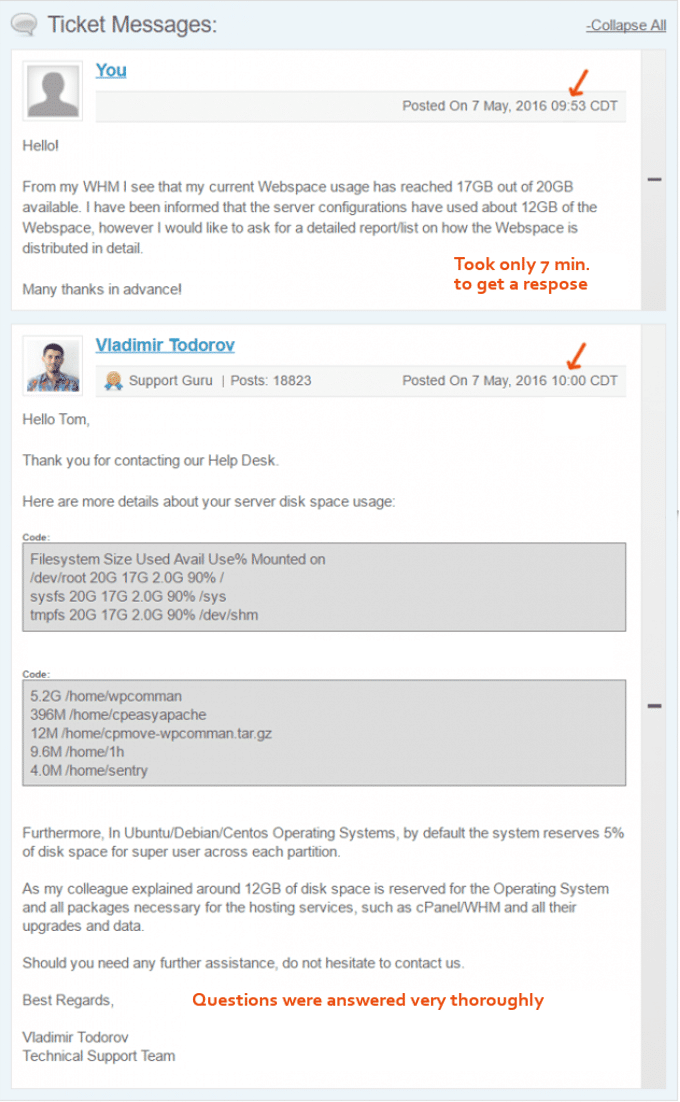
In the past, I’ve had technical issues resolved within minutes, all thanks to the priority support available with the GoGeek plan.
They say time is money, and SiteGround’s GoGeek plan is made to save you both!
Reason #3: State-of-the-art server infrastructure:
With GoGeek being a semi-dedicated hosting plan, it uses superior server architecture.
Their servers are similar to ones used by a dedicated host – think SSD powered storage, NGINX, and CDN – top-notch tech that will make your website load extremely fast. As we saw in my tests above.
Reason #4: One-click staging
People often refer to staging as a benefit that’s nice to have. I disagree. To me, it is an essential feature.
What is website staging?
Staging is a carbon copy of your website that you can create with a single click.
This copy of your website is where you can do work, fix errors, or install new plugins. Once you’re happy with your changes, you click one more button and all your changes get pushed to your live website!
This enables you to work on your website without the fear of breaking anything.
This feature is handy if you’d like to test new code, or plugins before implementing them onto the live version of your website.
Reason #5: Automated backup (with assisted restore)
SiteGround automagically performs daily backups and holds 30 copies of your site in storage. 30 copies!
With this kind of automated backup in place, you never have to worry about your website again. If it crashes, click restore!
So if you screw up and break your website, SiteGround will manually restore it for free!
Reason #6: E-commerce ready (plus PCI compliant with free SSL)
GoGeek servers are PCI compliant with free Let’s encrypt SSL. This makes it extremely easy to set up a safe and legal e-commerce website without hassle.
In 2019, every website should be secured and using an SSL certificate. In fact, Google is going to start penalizing sites that don’t use SSL.
To give you some background on SSL, here’s what Google says about securing your website.
I mention the free SSL certificates because there are hosting companies (cough, cough… GoDaddy … cough) who still charge their “valued customers” $50+ per year for SSL!
Final verdict: Yes, I recommend SiteGround
We’ve reached the end of this SiteGround hosting review, and you probably are wondering if I recommend it?
Yes, absolutely.
In my opinion, if you’re serious about the security and speed of your online business, SiteGround is the best option you can find among WordPress hosting providers.
SiteGround is one of the few hosting providers recommended by WordPress, and that says a lot about their quality as a WordPress host.
Sure it can be a little bit expensive, but if you want excellent service, a blazingly fast website, and peace of mind with automatic backups, then SiteGround is the perfect choice for you.
Get SiteGround for Just $3.95/month
Fast, Secure, and Trusted WordPress Hosting
Well then, you have to be ready to pay a bit more. But remember, you always get what you pay for.

